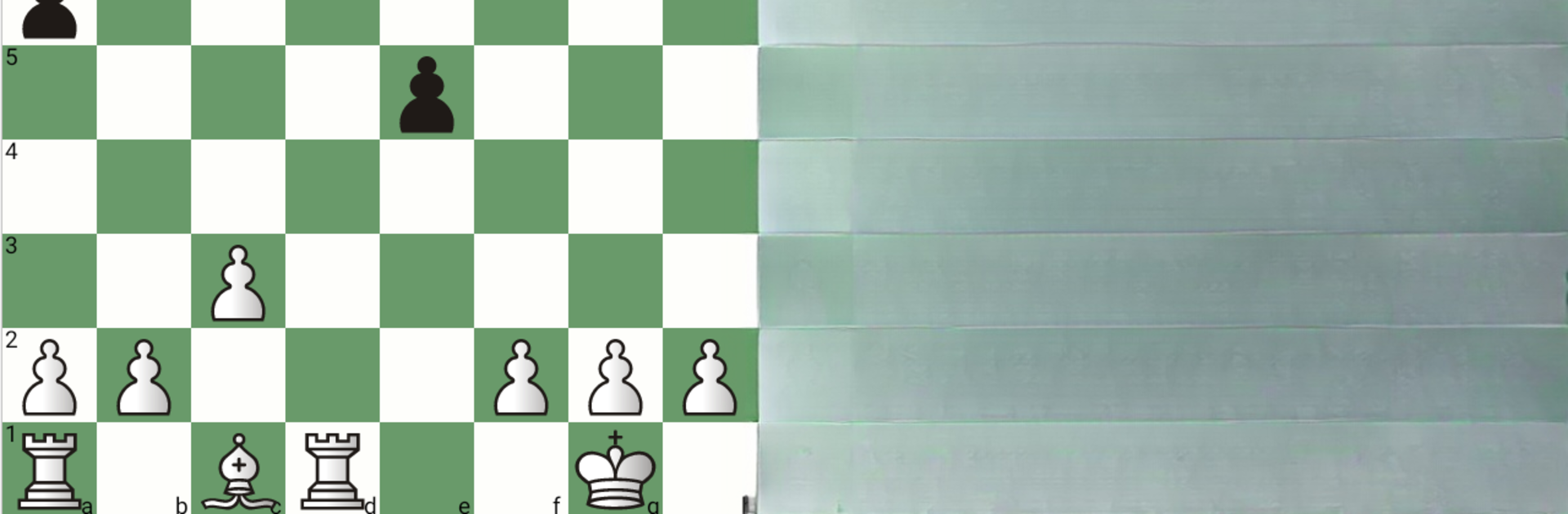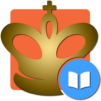Step into the World of Chess Strategy (1800-2400), a thrilling Board game from the house of Chess King. Play this Android game on BlueStacks App Player and experience immersive gaming on PC or Mac.
About the Game
Ever find yourself wanting to really sharpen your chess skills—not just memorize openings but actually get why some positions just click? Chess Strategy (1800-2400) from Chess King is all about that next level of thinking. Tailored for players ready to challenge themselves, this board game offers a hands-on way to dig into classic chess strategies, work through actual positions, and figure out what separates strong moves from blunders. Whether you’re studying in short bursts or getting lost in a long session, there’s always something engaging to tackle, especially if you try it out on BlueStacks.
Game Features
-
Real Strategic Themes:
Explore 18 essential topics—like handling open files, spotting weak squares, or mounting attacks on both sides of the board. Each section drills into practical positions and real-game scenarios, giving you plenty to chew on. -
Interactive Lessons:
Don’t just read about theory—actually move the pieces yourself. Lessons present the ideas, but you get to play out the variations and see where different moves lead. -
Personal Chess Coach:
Stuck on a problem? The app doesn’t just leave you hanging. You’ll get nudges, gentle hints, or even a pointed refutation when you slip up, helping those “aha!” moments click into place. -
Flexible Test Modes:
Want to test yourself? Switch to test mode with different difficulty settings. There’s a smart system behind the scenes tracking your ELO progress—motivation for anyone who likes seeing growth in action. -
Play vs Computer:
Got a tricky position you’re not sure about? Take on the computer and play out any scenario from the exercises, experimenting with ideas and seeing how they pan out. -
Quality-Checked Puzzles:
Every training position has been double-checked for accuracy, so you know you’re practicing with material that really helps you improve. -
Bookmark Favorites:
Saved a particularly tricky puzzle? Bookmark any exercise for a quick rematch later. -
Tablet Ready, Offline Friendly:
Optimized for bigger screens and doesn’t need an internet connection—so you can study wherever your board game inspiration strikes. -
Cross-Device Progress with Chess King Account:
Log in and keep your progress synced if you’re tapping between your tablet, phone, or even experimenting on BlueStacks. -
Free Sample Lessons:
Check out a bunch of fully-functional lessons for free, to get a taste of how Chess Strategy (1800-2400) challenges your mind.
Get ready for a buttery smooth, high-performance gaming action only on BlueStacks.