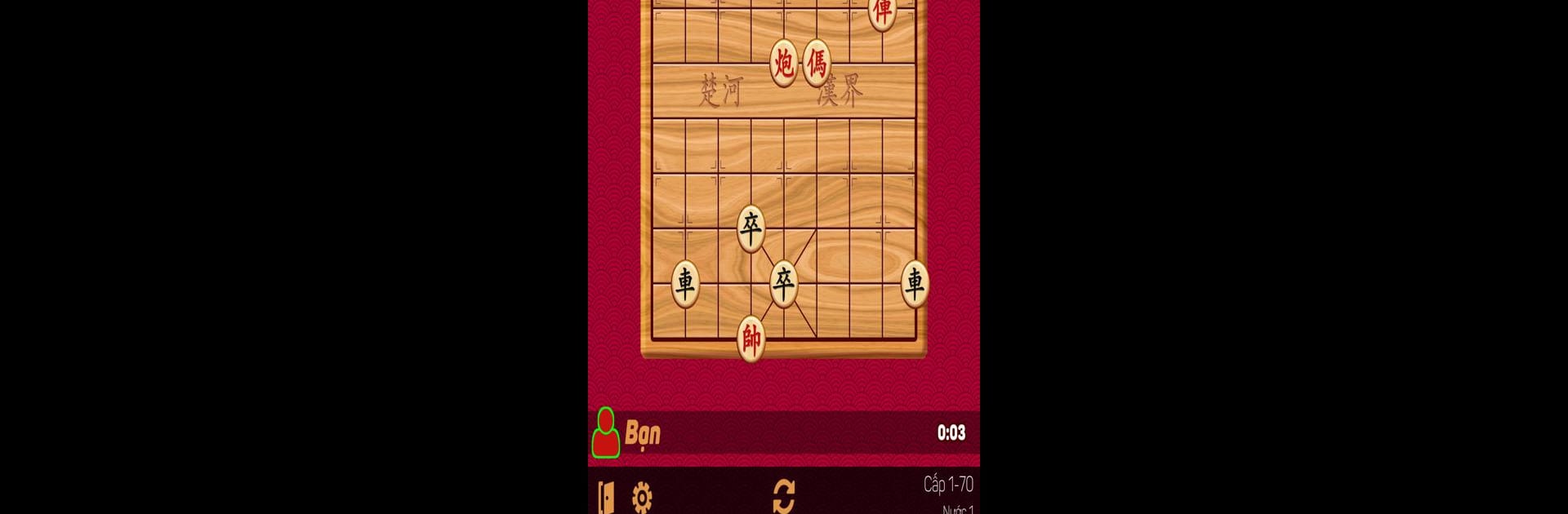Cờ Tướng Khó Nhất – Co Tuong Offline Co Up Offline brings the Board genre to life, and throws up exciting challenges for gamers. Developed by hihuc.com, this Android game is best experienced on BlueStacks, the World’s #1 app player for PC and Mac users.
About the Game
If you love a good brain workout and have a soft spot for classic board games, Cờ Tướng Khó Nhất – Co Tuong Offline Co Up Offline has a lot to offer. This title from hihuc.com lets you experience Chinese Chess—Xiangqi—whenever you like, whether you’re online or offline. It’s designed for everyone, from casual players to those wanting to challenge themselves against a seriously clever computer opponent.
Game Features
-
Totally Free, No Paywalls
Jump straight into the game—no coins, subscriptions, or hidden charges standing in your way. -
No Sign-Ups or Extra Steps
Forget about creating accounts or remembering passwords. Just open it up and start playing immediately. -
True Offline Play
Whether you’re stuck in a waiting room or commuting, you can play anywhere without needing an internet connection. -
Simple, Clean Design
The interface is easy on the eyes, so the focus stays on strategy rather than flashy distractions. -
Smart AI Opponent
The computer’s engine is built to really challenge you, offering up to ten different difficulty levels. You can bump up the challenge or scale it down whenever you like. -
Choose Your Game Style
Decide who plays first and switch chess piece colors to suit your mood. Variety is always a good thing, right? -
Multiple Languages
Play in English, Vietnamese, or Chinese—whatever feels most natural for you. -
Handy Undo Feature
Made a move you regret? You can step back, but don’t rely on it too much unless you want to make things too easy on yourself. -
Detailed Stats Tracking
Keep tabs on your wins, losses, and how you’re progressing across difficulty levels. -
Cool Visual Effects
There are subtle but satisfying graphics touches that make games more engaging without being distracting. -
Play Online Too
Feel like testing your strategies against real players? Go head-to-head with opponents around the world in online mode.
If you ever want to see your strategies on a bigger screen, this one runs well with BlueStacks. Give your mind a real workout, with options whenever and wherever you want to play.
Start your journey now. Download the game on BlueStacks, invite your friends, and march on a new adventure.