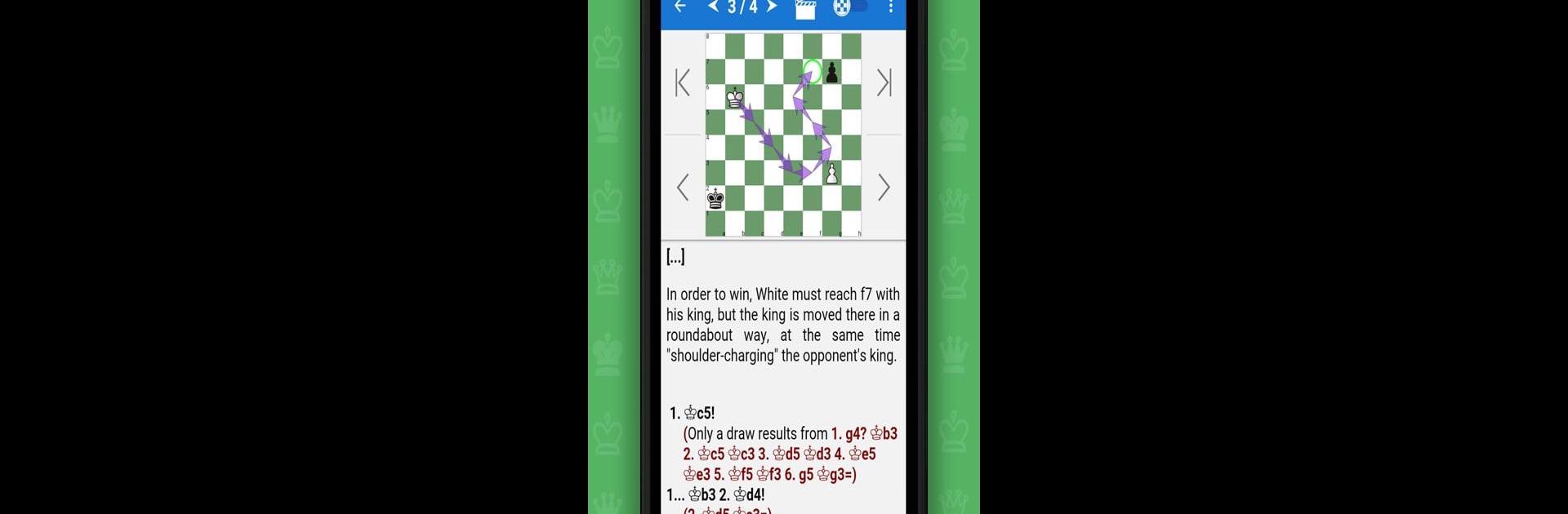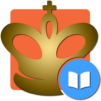Join millions to experience Total Chess Endgames (1600-2400 ELO), an exciting Board game from Chess King. With BlueStacks App Player, you are always a step ahead of your opponent, ready to outplay them with faster gameplay and better control with the mouse and keyboard on your PC or Mac.
About the Game
Ever get stumped by a tricky chess endgame and wish you could just get some clear, practical help? Total Chess Endgames (1600-2400 ELO) from Chess King is all about cutting through the confusion and actually showing you how to outplay your opponents when most pieces are gone and every move counts—even if you’re not a grandmaster. Whether you’re a club player getting serious or someone wanting to push your board game skills to the next level, this app offers a wealth of bite-sized lessons, actual endgame puzzles, and interactive practice that just makes sense. Got a preference for bigger screens? Tackle hundreds of rich chess problems on your laptop or desktop thanks to BlueStacks.
Game Features
-
Huge Endgame Library
Explore over 600 curated lessons, with each one built around real games and hands-on explanations. You’ll see exactly why an endgame idea works (or doesn’t). -
Thousands of Practice Puzzles
Try your hand at more than 2,400 exercises, all organized by theme so you can focus on your weak spots—whether it’s tricky pawn races or wild queen endings. -
Interactive Lessons
Don’t just read about it—try out moves on the digital board, get instant feedback, and play through unclear lines right in the lesson. -
Smart Hints & Feedback
Stuck? Get hints or let the program explain your mistakes and show you better moves, just like a helpful coach (except it never gets tired). -
Test and Track Your Rating
Challenge yourself with customizable test modes and see your ELO progress tracked as you improve. -
Play Against the Computer
Want to explore more? Take any training position and play it out against the computer to really lock in what you’ve learned. -
Flexible and User Friendly
Bookmark your favorite exercises, move easily between lessons, and access the course across Android, iOS, and web—progress always synced to your Chess King account. -
Offline Ready, Tablet Friendly
This one works great without an internet connection and takes advantage of the extra space on bigger screens. -
Wide Range of Endgame Types
Pawns, rooks, bishops, knights, queens, all combinations—you name it, there’s a section covering that specific endgame battle, from the basics to the downright weird. -
Try Before You Commit
Access a bunch of lessons for free—enough to really get a feel for how the course keeps things clear and practical.
Total Chess Endgames (1600-2400 ELO) covers so many tricky positions you’re bound to face. And if you’re jumping in through BlueStacks for a bit more room, you’ll seriously appreciate the clarity these interactive tools bring to some of the toughest board puzzles out there.
Ready to top the leaderboard? We bet you do. Let precise controls and sharp visuals optimized on BlueStacks lead you to victory.