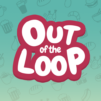Bring your A-game to Triple Agent, the Board game sensation from Tasty Rook ehf. Give your gameplay the much-needed boost with precise game controls, high FPS graphics, and top-tier features on your PC or Mac with BlueStacks.
About the Game
Triple Agent from Tasty Rook ehf is a fast, talky Board party game about secrets, suspicion, and bold bluffing. It’s made for living rooms, lunch breaks, and game nights where everyone’s sharing one phone. Rounds are short, the tension ramps quickly, and every play feels a little different—because your friends are the wild card.
Game Features
- Pass-and-play simplicity: One device is all you need. The app walks everyone through the action, so you can focus on reading faces, not rules.
- Quick, punchy sessions: Most games wrap in about 10 minutes, which makes it easy to run rematches or rotate in new players.
- Two sides, hidden info: You’re either a loyal Service agent or a sneaky VIRUS double agent. Only VIRUS knows who’s who, so misinformation becomes a weapon.
- Events that shake things up: As the phone gets passed around, events reveal clues, switch loyalties, or even hand someone a brand-new win condition.
- Table talk that matters: Share a little, share a lot, or keep quiet—every claim, hesitation, and side-eye can tip the vote.
- Nail-biter finale: Everyone votes to imprison one player. Catch a double agent and Service breathes easy; miss, and VIRUS walks away grinning.
- Always a fresh mix: Randomized operation sets keep the meta shifting, so last game’s strategy won’t save you this time.
- Learn by doing: No thick rulebook. The guided flow teaches as you play, making it friendly for new folks.
- Optional expansion: Add more operations, customize the setup, bump the player count to nine, and try Hidden Roles with unique abilities.
- Flexible play setup: Perfect around a coffee table with one phone. Prefer a bigger screen on PC? It runs smoothly on BlueStacks.
Slay your opponents with your epic moves. Play it your way on BlueStacks and dominate the battlefield.