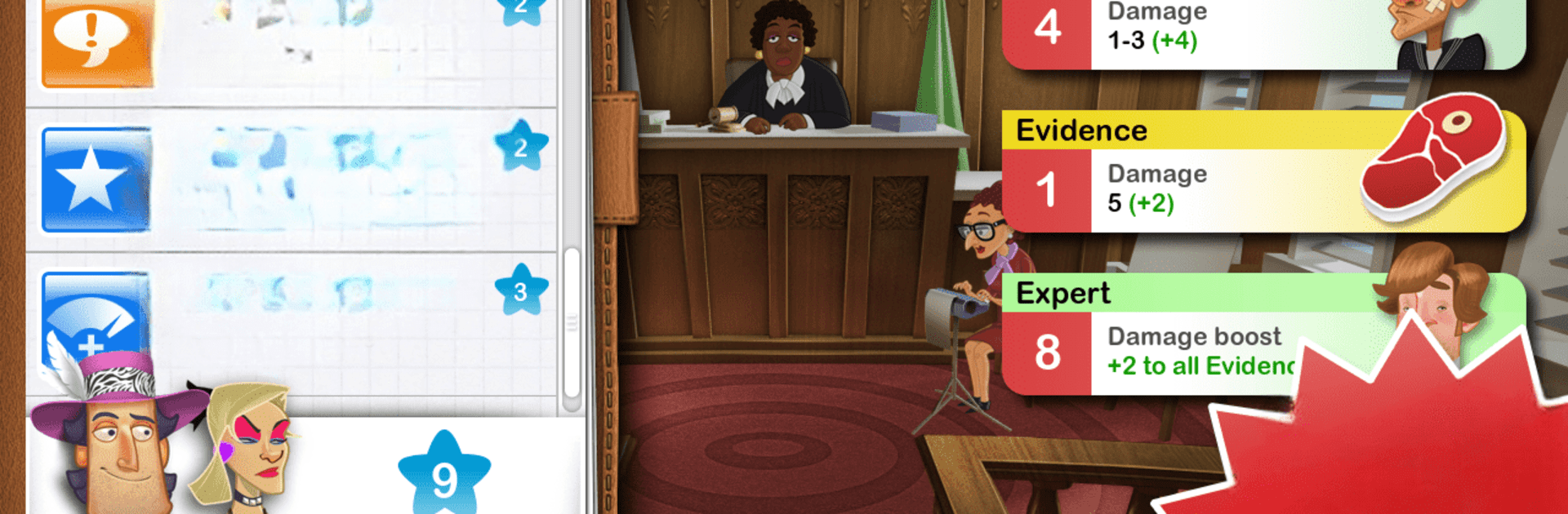Devil’s Attorney brings the Puzzle genre to life, and throws up exciting challenges for gamers. Developed by Senri Inc, this Android game is best experienced on BlueStacks, the World’s #1 app player for PC and Mac users.
About the Game
Devil’s Attorney lets you jump into the shoes of Max McMann, a quick-talking 1980’s defense lawyer who’s more interested in flair than fairness. Picture yourself wheeling and dealing in courtrooms, outsmarting prosecutors, and racking up success even if it means bending the rules. Along the way, you’ll get to splash your winnings on flashy apartment goodies and boost your ego as you sharpen those legal skills.
Game Features
-
Loads of Cases
Face 58 wildly different courtroom challenges, each packed with twists, where no two legal battles feel exactly alike. -
Unpredictable Story
Follow Max’s offbeat—and honestly, pretty implausible—journey through law and (mis)adventure. There’s drama, laughs, and plenty of ridiculous moments. -
Three Neighborhoods
Unlock new parts of the city as you climb the legal ranks. Every area brings fresh faces, trickier cases, and its own style. -
Sneaky Prosecutor Showdowns
Tangle with 9 clever (and sometimes downright sneaky) prosecutors, all ready to throw you off your game. Outsmarting them takes more than just luck. -
Difficulty Your Way
Whether you want an easy win or a serious mental workout, you can pick from three settings that match your mood. -
Apartment Customization
Use that hard-earned cash to buy fancy furniture and fun accessories for Max’s place. More than just decoration—it upgrades your skillset and court appeal.
For a smooth and sharp experience, try running Devil’s Attorney on BlueStacks.
Slay your opponents with your epic moves. Play it your way on BlueStacks and dominate the battlefield.