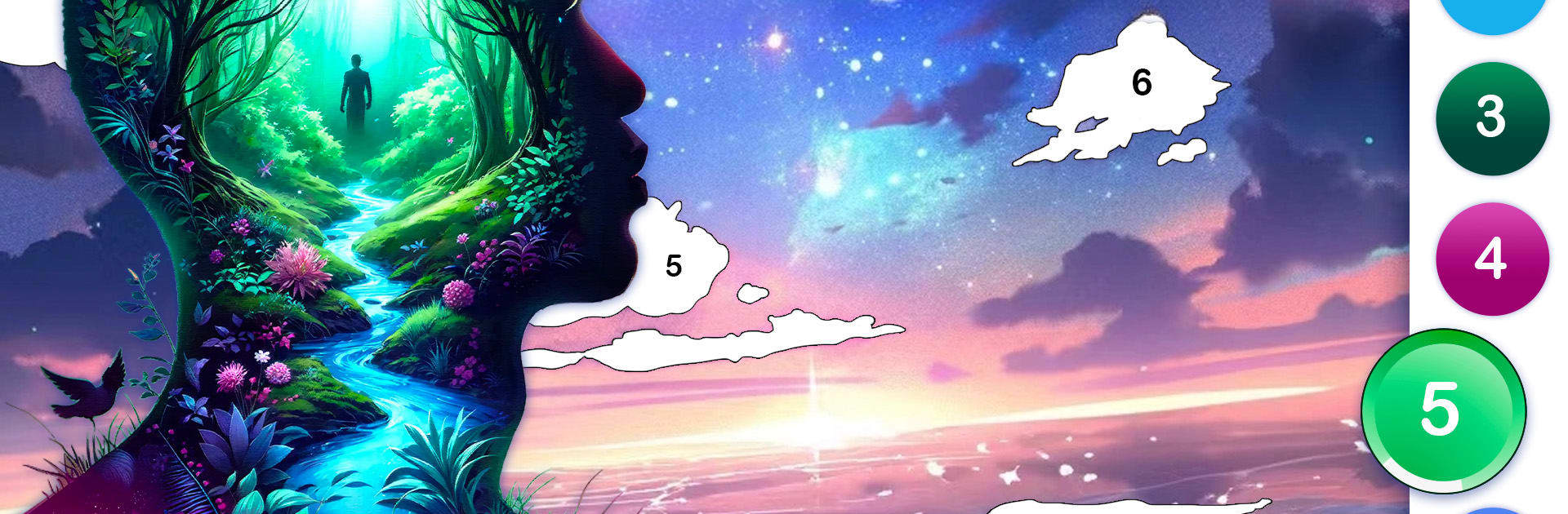Bring your A-game to X Art Color – Color by number, the Board game sensation from Anime Color. Give your gameplay the much-needed boost with precise game controls, high FPS graphics, and top-tier features on your PC or Mac with BlueStacks.
About the Game
Ever wish you could turn a spare moment into something magical? X Art Color – Color by number, brought to you by Anime Color, is all about transforming blank outlines into dreamy masterpieces right on your device. Whether you’re just killing time or looking to chill after a long day, this relaxing board game lets your creativity take the lead. Expect an experience that’s equal parts soothing and imaginative, where fantasy art and coloring games for adults come together in the easiest way—just tap, color, and watch your artwork come alive.
Game Features
-
Relaxing Paint by Number Experience
All you have to do is follow the numbered patterns on each illustration. No skill required; just pick up your device, pick a page, and start tapping! The whole process is calming, with zero pressure. -
Fantasy Themes Everywhere
Forget basic coloring books—every image here is a one-way ticket to dreamland. Think enchanted forests, cosmic scenes, magical creatures, and surreal landscapes. There’s always something unexpected waiting to be colored. -
Gallery-Worthy Artwork
These aren’t your average doodles. The coloring pages in X Art Color – Color by number are designed for grownup tastes, with detailed, high-quality art that stands out whether you print, share, or just admire your creations. -
Fresh Pages Daily
Don’t worry about running out of inspiration—there’s always new content rolling in. You’ll see daily updates with more unique fantasy-inspired coloring pages, so there’s always something new to try. -
Rich, Dynamic Palettes
Every piece offers vibrant color choices that really make your finished art pop. Play around with different shades and combinations to find your style. -
Creative Freedom
Sure, you can follow the numbers—but you can also take your time and play without any rules holding you back. It’s all about relaxing and letting your imagination wander. -
Optimized for Big Screens via BlueStacks
If you prefer coloring with a little more space, try running the game on BlueStacks for a smooth and visually satisfying experience on your PC.
Get ready to unplug and unwind, one tap at a time.
Slay your opponents with your epic moves. Play it your way on BlueStacks and dominate the battlefield.