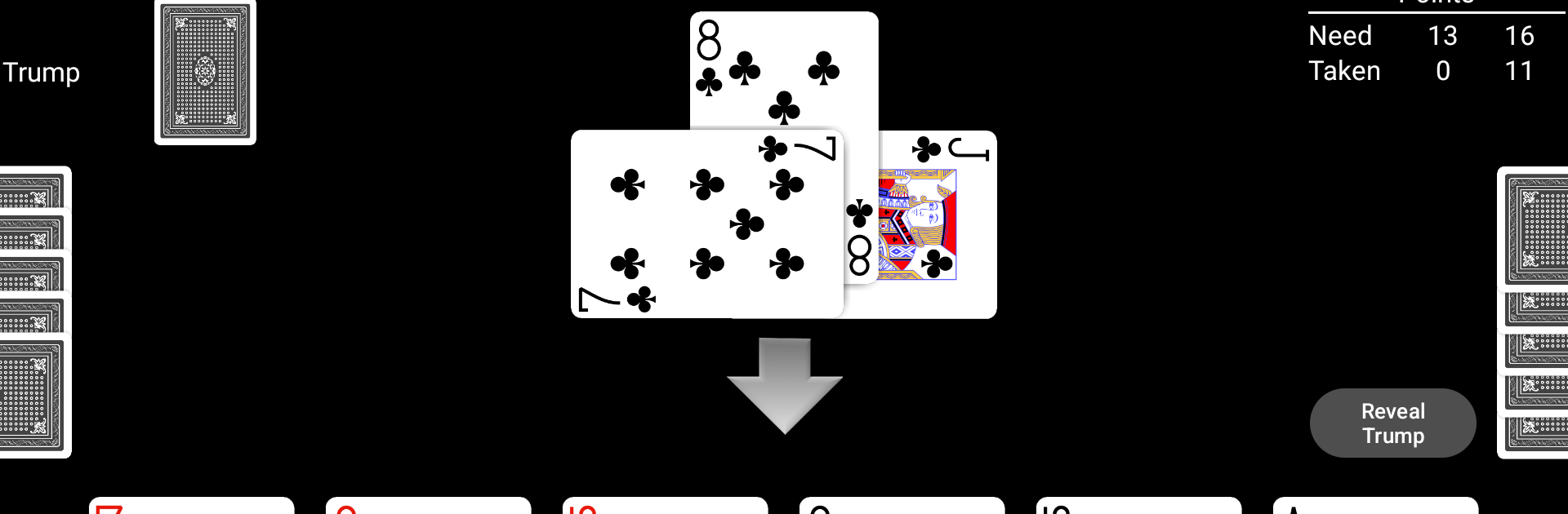Join millions to experience 29 Card Game – Expert AI, an exciting Card game from NeuralPlay, LLC. With BlueStacks App Player, you are always a step ahead of your opponent, ready to outplay them with faster gameplay and better control with the mouse and keyboard on your PC or Mac.
About the Game
Ever wanted to experience the excitement and strategy of Twenty-Nine, but unsure where to start? 29 Card Game – Expert AI by NeuralPlay, LLC has got you covered. This card game classic brings all the twists of Twenty-Nine right to your fingertips, whether you’re a seasoned player or just figuring out how the bids and tricks work. With friendly tools to guide beginners and enough challenge for advanced players, the whole experience feels easy-going yet satisfyingly deep. Playing on BlueStacks is smooth, too, so you get to focus more on those clever moves and less on fiddling with your device.
Game Features
-
Guided Learning
If you’re just picking things up, the AI suggests bids and possible moves—kind of like having a patient teacher right at your side. No judgment, just gentle guidance. -
Multiple AI Levels
Six different skill levels make sure the challenge fits your mood. Want a chill game? No problem. Looking for a real test? Crank up the AI and see how your strategies hold. -
Customize Everything
Switch up deck backs, toggle color themes, or tweak the rules — from minimal bids to special scoring tweaks. It’s your game, your way. -
Handy Play Tools
Change your mind? Use the undo button. Need a hint? Ask for one. Replay or skip hands if you want, and check detailed stats to see how you’re doing. -
Rule Variations Galore
Try unique twists—like playing with or without a trump suit, activating the 7th card option, doubling or even redoubling bids, or playing a tough single hand against everyone else. -
Claim and Score Tracking
Confident your hand wins the rest? Claim the tricks and wrap things up. The game keeps careful track of hands, tricks, and quirky rule points, including awards for pulling off moves like the “marriage bonus.” -
In-Depth Review and Analysis
After each hand, you can check what happened trick by trick. Curious about how one round turned out? Just go back and review each play. -
Achievements & Leaderboards
Compete with yourself or climb the leaderboards. Unlock achievements for extra bragging rights. -
Flexible Bidding and Play Options
Adjust bidding styles, minimum bids, direction of play, and decide who gets to lead — it’s all adjustable to match your favorite way to play. -
Offline Play
No connection? You can still deal a hand and play on your own pace, wherever you are. -
Play Checker and Validation
Let the computer double-check your moves, offering gentle corrections and insight on your choices throughout the game.
With all these features packed in, 29 Card Game – Expert AI easily adapts to newcomers and old-school fans alike, making every session unique. Try it out and see what strategies you come up with!
Start your journey now. Download the game on BlueStacks, invite your friends, and march on a new adventure.