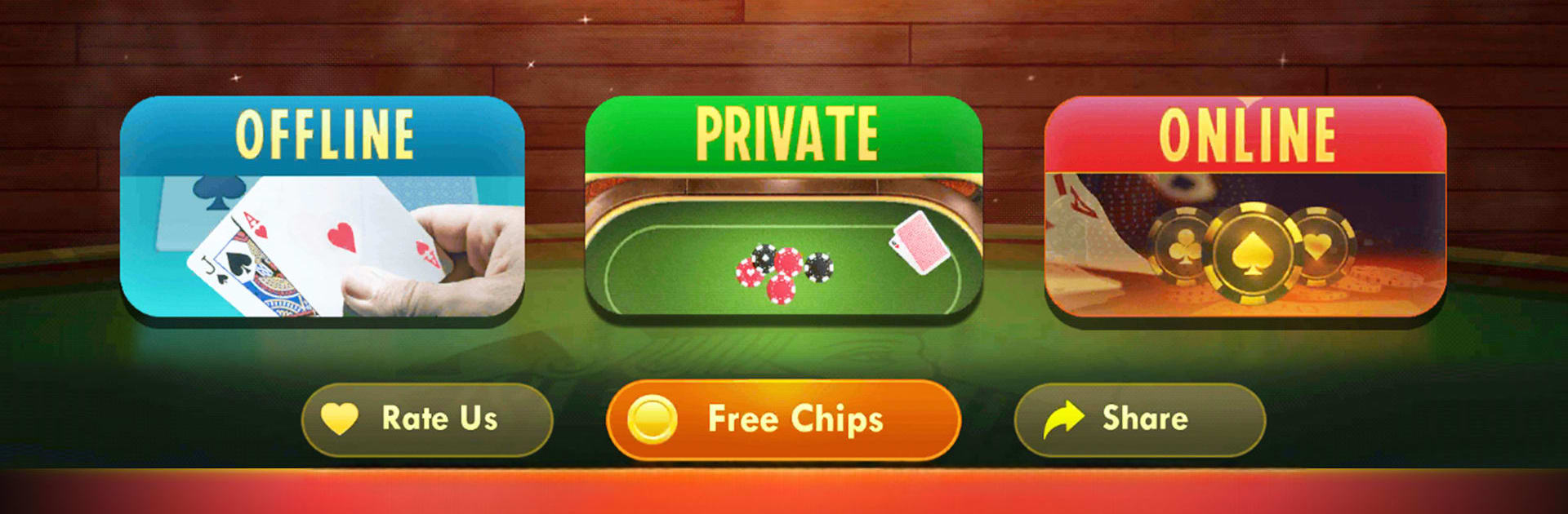Bring your A-game to 29 card game online play, the Card game sensation from Dynamite Games Studio. Give your gameplay the much-needed boost with precise game controls, high FPS graphics, and top-tier features on your PC or Mac with BlueStacks.
About the Game
If you love testing your wits with classic card games, 29 card game online play from Dynamite Games Studio might be right up your alley. Set in the world of strategic trick-taking, it’s a game you can enjoy alone or with friends—whether you’re sneaking in a quick round on your phone or sitting down for a longer session. It takes a familiar deck and gives it new life, offering competitive excitement and some genuine brain-teaser moments.
Game Features
-
Flexible Play Modes
Whether you’re in the mood for a solo challenge against smart AI or itching for some real competition, you’ve got both offline and online options. Play at your pace or hop into multiplayer matches with people from all over—or create private rooms just for your crew. -
Weekend & Daily Rewards
Keep the chips flowing with daily login bonuses plus special ranking rewards over the weekend. There’s always a reason to come back for one more hand. -
Easy to Learn, Tough to Master
New to the 29 card game? An in-game tutorial gets you sorted in no time. Once you’re in, the depth of strategies, bidding, and clever trick-taking keeps things interesting. -
Classic Gameplay, Modern Touches
Enjoy smooth controls and crisp visuals that bring the familiar game to life, even on slower networks. The layout’s easy on the eyes, and you won’t get bogged down in clunky menus. -
Chat and Emojis
Swap a quick message or drop an emoji with in-game chat tools. Banter or celebrate your wins—just keep it friendly! -
Fair Play for Everyone
No real money is involved here, so the fun stays all about skill and friendly rivalry. -
Play Any Time, Any Place
Quick to launch, runs smoothly even if your internet isn’t blazing fast—or if you’d rather play offline. -
Great for Playing with Friends & Family
Set up a private room and invite just your favorite folks for some friendly competition. No strangers necessary. -
BlueStacks Support
Want a bigger, sharper view? Try it on your PC with BlueStacks for that extra bit of comfort—no squinting at tiny cards.
Slay your opponents with your epic moves. Play it your way on BlueStacks and dominate the battlefield.