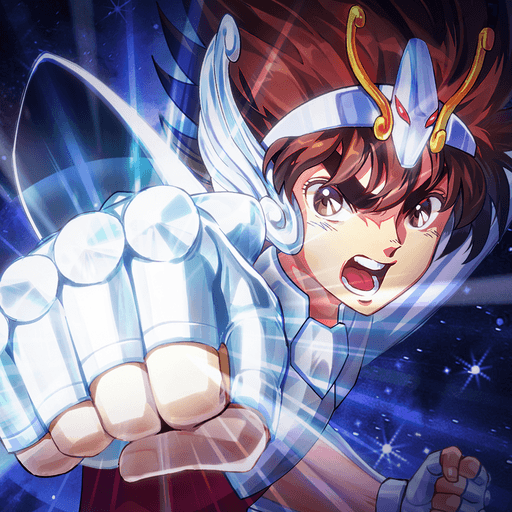Bring your A-game to Blackjack & Baccarat Card Game, the Card game sensation from ZARIBA GAMES – Card & Board Games Online. Give your gameplay the much-needed boost with precise game controls, high FPS graphics, and top-tier features on your PC or Mac with BlueStacks.
Blackjack & Baccarat Card Game feels like a clean, fast set of casino tables that focuses on the two classics without extra fluff. Blackjack plays the way it should: beat the dealer by getting close to 21 and avoiding a bust. Rounds are snappy, options like hit, stand, double, and split are clear, and the layout makes sense, so it is easy to follow the flow and practice real table habits. It works for learning basic rules and getting comfortable with simple strategy, but there is also enough depth to keep sharper players busy. On PC with BlueStacks the bigger screen helps a lot, card values pop, and quick mouse clicks make decisions feel instant.
Baccarat covers the banker vs player setup with straightforward bets and that calm tension as totals creep toward nine. Blackjack fans get several twists that change the pace. Free Bet lets players split and double in specific spots without extra chips, no jokers or wild cards here. Lucky Lucky adds an optional side bet on the first three cards for bonus payouts. Switch deals two hands at once and allows swapping the top cards to set up stronger totals, which is sneaky fun. Chips come from a daily login, an hourly wheel, or short ads, so a cold streak does not end the night. Visuals are sharp, the audio leans into low-key casino hum, and the shuffles feel fair. No account hoops either, it loads straight to the felt and gets on with the game.
Ready to top the leaderboard? We bet you do. Let precise controls and sharp visuals optimized on BlueStacks lead you to victory.