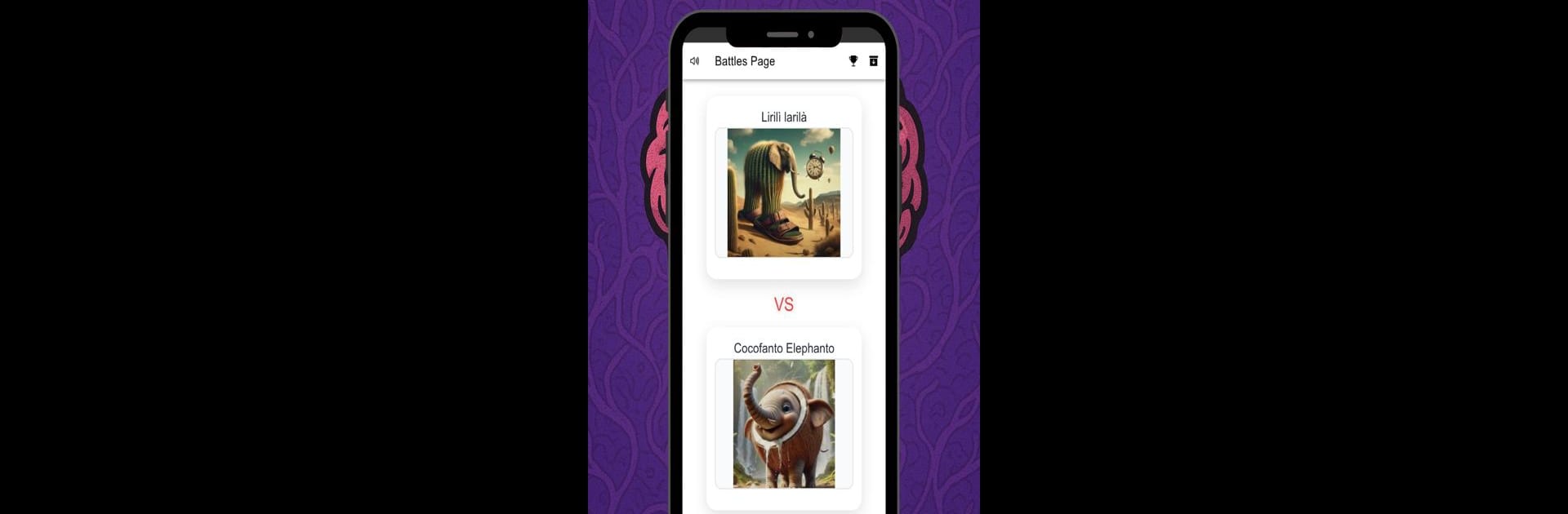Bring your A-game to BrainRot Rivals, the Card game sensation from BrainRot Rivals. Give your gameplay the much-needed boost with precise game controls, high FPS graphics, and top-tier features on your PC or Mac with BlueStacks.
About the Game
Ever wondered who’d win in a totally unexpected showdown? BrainRot Rivals lets you put your instincts to the test in a fast-paced card faceoff. Just pick a side, watch the votes in real time, and see if your favorite brainrot character takes the crown. With its laid-back vibe and minimal rules, you can jump in, cast your vote, and join the action in seconds.
Game Features
-
Vote Your Instincts
Quick matchups have you choosing who you think would come out on top—stats, personality, or just wild guesswork? Anything goes. -
Watch the Action Unfold
See characters you love (or love to hate) climb the ranks as new battles pop up and fresh votes are tallied live. -
Leaderboard Hype
Keep tabs on which Italian brainrot favorites are winning over the crowd, and see how the roster shifts over time. -
Replay and Review
Curious if your hunch paid off? Go back and check out previous battles, complete with results and all the drama. -
Mini-Games & More
Tired of picking sides? Try out mini-games like “Who is it?” to stretch your memory, mix things up, or just squeeze in a quick solo challenge. -
Compete With Friends
Nothing like bragging rights—challenge your pals, compare picks, and see who’s the ultimate BrainRot Rivals expert. -
Easy to Jump In
The rounds are fast, the controls make sense, and you don’t have to read a novel to get started. It just works—especially smooth if you play on PC with BlueStacks.
Get ready for a buttery smooth, high-performance gaming action only on BlueStacks.