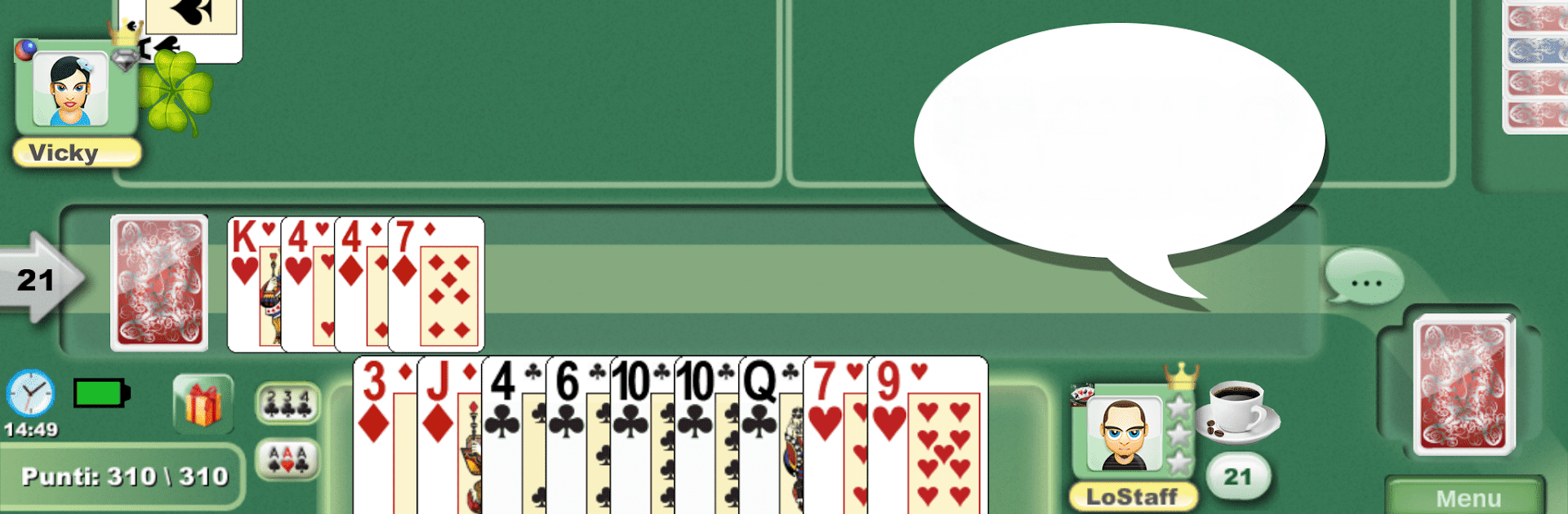Explore a whole new adventure with Burraco e Pinelle Online, a Card game created by EpochalStorm Games S.R.L.. Experience great gameplay with BlueStacks, the most popular gaming platform to play Android games on your PC or Mac.
Burraco e Pinelle Online is basically rummy with an Italian twist, and it plays fast once a match gets going. Meld sets, stretch runs, keep an eye on the discard, then push for that satisfying burraco while twos act as wild pinelle. It works with 2 or 4 players, and the tables feel active, not draggy. Animations are simple, readable, and the interface is clean enough that a person can focus on planning turns instead of hunting for buttons. On PC with BlueStacks it is comfy to play since the cards are larger and dragging or clicking to place them is quick, no finger fumbles.
There is a lot to do whether someone feels social or wants quiet games. Solo mode lets players face the computer without internet and even pause mid-hand and come back later, which is great when life interrupts. Online, it is easy to sit with friends or jump into public tables. Clubs are the big hook, since players can join one or make their own, chat with stickers and private messages, then challenge other clubs and climb both personal and club rankings. Tournaments pop up several times a week, plus daily events that mix up the pace so it never feels stale. It supports a bunch of rule sets too, like standard Italian, Royal, Open, Closed, and STBL, all following official F.I.Bur. rules so scoring makes sense. The game is free with some limits on the non‑VIP side, but the core play is all there and there are plenty of opponents, alot of tables open at almost any time. Achievements give small goals to chase between matches, nothing heavy, just enough to nudge another round.
Make your gaming sessions memorable with precise controls that give you an edge in close combats and visuals that pop up, bringing every character to life.