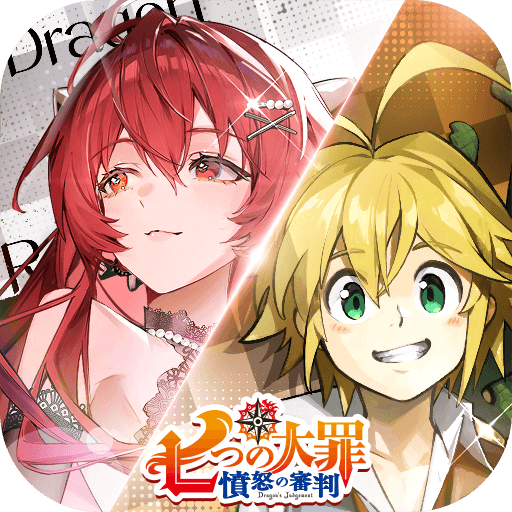From the innovators and creators at Yarsa Games, Callbreak, Ludo, Rummy, 29 & Solitaire Card Games is another fun addition to the World of Card games. Go beyond your mobile screen and play it bigger and better on your PC or Mac. An immersive experience awaits you.
About the Game
Ready for game night anytime you want? With Callbreak, Ludo, Rummy, 29 & Solitaire Card Games by Yarsa Games, you get a mix of classic favorites and regional hits all in one set. Whether you’re looking to outsmart friends in card battles or just unwind with a round of solitaire, there’s something here for both casual players and folks who love a good challenge.
Game Features
-
Variety of Card & Board Games
Hop between Callbreak, Ludo, Rummy, 29, Solitaire, Dhumbal, Kitti, and Jutpatti—no need to download a bunch of different apps. Every game has its own feel and rules, so you never get bored. -
Classic Callbreak Showdowns
Square off against three other players in Callbreak, and see if your bidding and trick-taking skills can carry you through five rounds. Don’t forget the spade trump—one clever play can flip the whole game. -
Nostalgic Ludo Fun
Get that old-school board game vibe, moving your tokens around with every roll of the dice. Play solo against the computer or invite friends; you can even tweak Ludo’s rules to play the way you like. -
Multiple Rummy Variants
Switch between Indian and Nepali Rummy. Form your runs and sets, toss out the cards you don’t need, and race to show your hand before others do. Jokers can get you out of tough spots, but pulling off a pure sequence is so satisfying. -
Strategic 29 Card Game
Play in two teams, bid against each other, pick the trump, and watch scores swing as you capture tricks. Play your highest cards at the right time and see if your team can reach those elusive 6 points first. -
Quick-fire Kitti Rounds
Arrange your 9 cards into three sets, then pit your luck and strategy against other players. Three quick compares, and the best hand takes all—unless it’s a tie, which means cards get reshuffled for another go. -
Challenging Dhumbal
Keep the total value of your cards low, discard in clever combinations, and pounce when you’re sure you’ve got the smallest hand. It’s a quick and clever game that really keeps you thinking. -
Classic Solitaire
Get that timeless solitaire experience—move cards into descending order, alternate red and black, and try to clear the board, just like on classic PCs. -
Multiplayer Options
Challenge bots or play against friends, locally or online. The multiplayer setup lets you find real opponents or just have some friendly competition around the table. -
Easy Access on Multiple Devices
Want a bigger view or smoother controls? You can jump in and play straight from your PC using BlueStacks, enjoying all these games without squinting at a phone screen.
These features blend together to make every session feel fresh, whether you’re sneaking in a quick round of solitaire or settling in for a long Callbreak game with friends.
Get ready for a buttery smooth, high-performance gaming action only on BlueStacks.