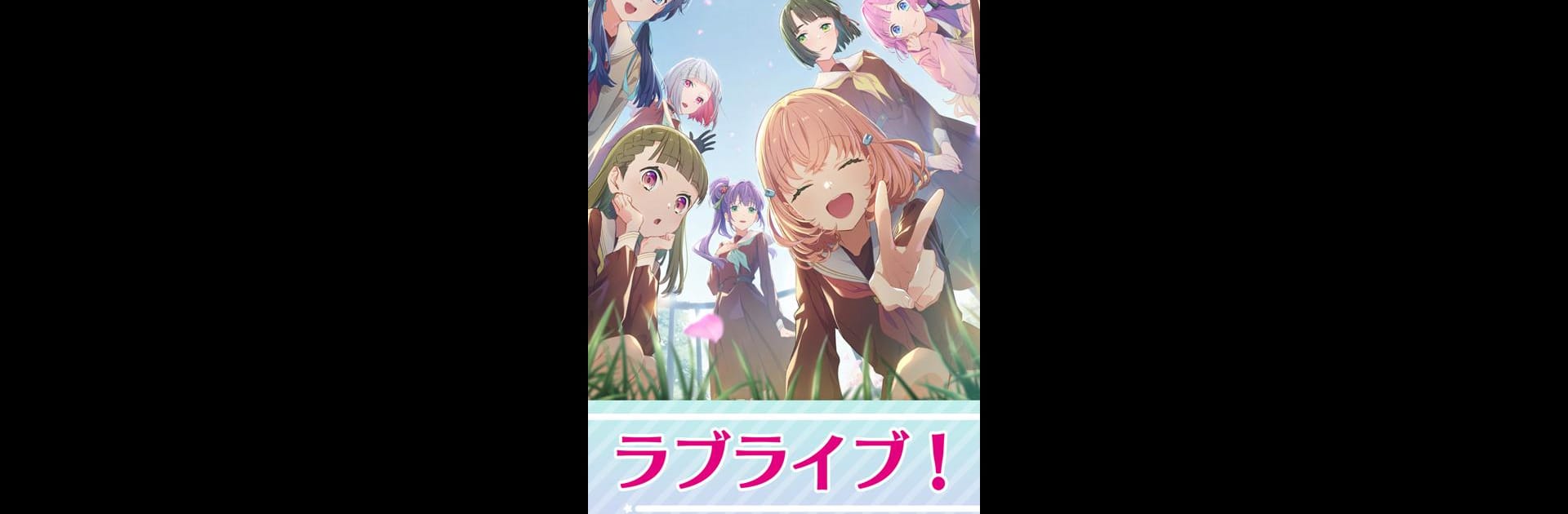From the innovators and creators at 株式会社オッドナンバー, Link!Like!ラブライブ!蓮ノ空スクールアイドルクラブ is another fun addition to the World of Card games. Go beyond your mobile screen and play it bigger and better on your PC or Mac. An immersive experience awaits you.
About the Game
If you’ve ever dreamed of following the journey of a group of school idols as they chase their dreams, Link!Like!ラブライブ!蓮ノ空スクールアイドルクラブ brings that experience to life. This card game sprinkles in real-time drama, music, and friendship as you get to know a cast of girls who are navigating their high school days together—moments packed with both heart and a bit of drama. Whether you’re here for the music, the story, or the card-based action, you’re in for something that’s as lively as it is heartfelt.
Game Features
-
Living, Breathing School Drama
Get swept up in a fully voiced, 3D animated story. Each “activity record” lets you step right into the daily ups and downs of the idol club, making every twist feel personal. -
Real-Time School Calendar
The game moves along with a “school calendar,” so you’ll experience seasonal events and changes just like the students themselves—think of it as getting a front-row seat to their school life, 365 days a year. -
Link-Like System
Stay connected to what the idols are feeling with the unique Link-Like System. You can check in on the girls’ “now,” sharing their highs and lows and supporting them in real time. -
Virtual Music Performances
Take part in Fes×LIVE, where the club’s progress shines during big live-streamed shows. Feel the excitement of a concert from anywhere, with the performances broadcast nationwide. -
Interactive Talks and Streams
Want to hear what the idols have to say? Tune in to With×MEETS, which offers live and interactive talk segments—just like hanging out with the group during a live session. -
Rhythm Card Battles
Dive into musical card gameplay where you time your moves, activate skills, and build hype during each performance. Collect “hearts” from the audience and boost your club’s success. -
Charming Cast and Units
Meet all eight girls of Hasu no Sora Girls’ Academy and cheer on their club units like Sleaze bouquet, DOLLCHESTRA, and Mirakura Park!
And if you want to enjoy all the visuals and activities on a bigger screen, you’ll find the experience smooth and vivid using BlueStacks.
Start your journey now. Download the game on BlueStacks, invite your friends, and march on a new adventure.