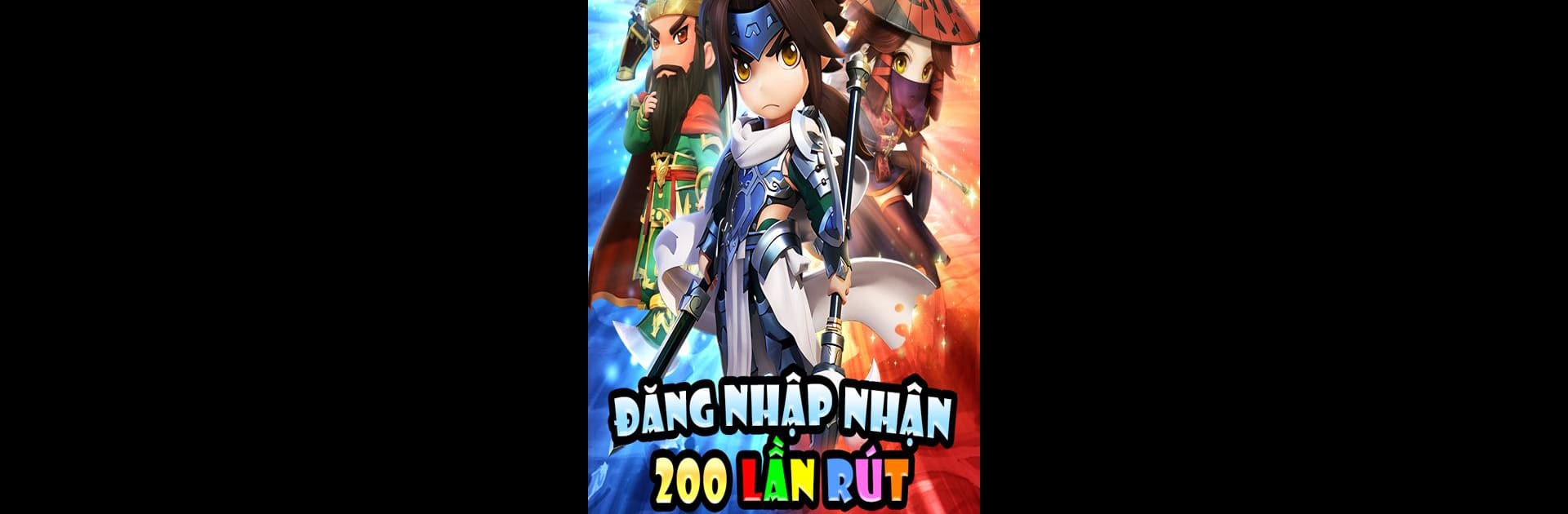Join millions to experience Chủ Công Xung Xung Xung, an exciting Card game from Vision Game Joint Stock Company. With BlueStacks App Player, you are always a step ahead of your opponent, ready to outplay them with faster gameplay and better control with the mouse and keyboard on your PC or Mac.
About the Game
Jump into the wild, card-slinging world of Chủ Công Xung Xung Xung, where strategy meets luck and legendary warriors await your command. This isn’t your typical card game—here, you’re calling the shots, putting together your ultimate squad from a deep roster of Three Kingdoms heroes. Whether you’re a fan of epic showdowns or just like seeing your plans play out while you chill, this game packs in the action and lets you play your way.
Game Features
- Hassle-Free Progression
- Tired of grinding non-stop? Chủ Công Xung Xung Xung lets you power up and scoop up rewards even when you’re not glued to the screen. Just set things up and let your team take care of business.
- Huge Cast, Endless Choices
- Over a hundred generals from the Three Kingdoms era, each with their own quirks and skills. Mix and match favorites like Zhuge Liang, Zhao Yun, or Diao Chan to create team combos that fit your style.
- Unique Skills & Professions
- Want a cannon-wielding powerhouse or an archer who fires a storm of arrows? From Quan Vu to Hoang Trung, each hero can unleash wild attacks that can tip the scales of battle fast.
- Switch Up Your Strategy Anytime
- Change your lineup whenever you feel like it—no drama, no penalties. Swapping out heroes is easy, and you’ll get all invested resources back, so experimenting to find that perfect team comp is totally stress-free.
- Collect & Grow Without Breaking the Bank
- Whether you’re all about boosting your wallet or aiming to build the strongest squad, nurturing and fine-tuning your lineup doesn’t have to be expensive or time-consuming.
- Perfect for Card Game Fans on Any Device
- Made for quick sessions or marathon plays, and if you prefer bigger screens or smoother performance, playing on BlueStacks makes juggling your strategies even easier.
Slay your opponents with your epic moves. Play it your way on BlueStacks and dominate the battlefield.