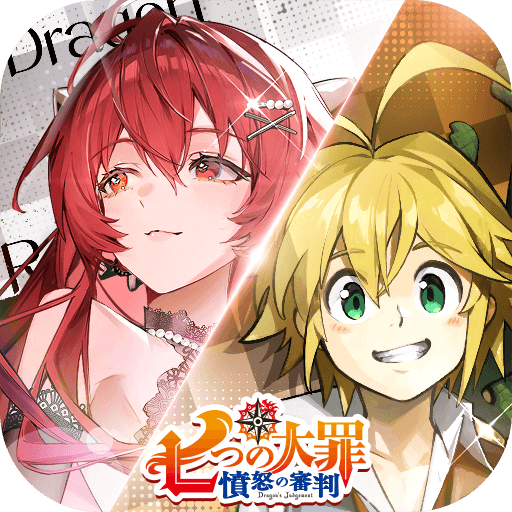Bring your A-game to Mahjong 2P: Chinese Mahjong, the Card game sensation from Gila Studio. Give your gameplay the much-needed boost with precise game controls, high FPS graphics, and top-tier features on your PC or Mac with BlueStacks.
About the Game
Think you’ve got what it takes to master the timeless art of Mahjong? Mahjong 2P: Chinese Mahjong by Gila Studio hands you the fast-paced, classic tile game right on your screen. Whether you’re new to the game or an old pro chasing that perfect hand, this Card game gives you a quick, engaging way to play—each round takes just about a minute, so you can squeeze in a match any time. Play solo, rack up points, and enjoy the authentic Chinese Mahjong vibe, all without the fuss of long setup or complicated menus.
Game Features
-
Quick Fire Matches
Got a minute? That’s all you need. Each game moves at a snappy pace, so you can play during breaks or while waiting in line. -
Easy to Jump In
No registration, logins, or lengthy tutorials required. Just open up the app and you’re ready to go—great if you want to get straight to the action, not menus. -
Classic Mahjong Experience
Featuring only Characters and Winds tiles for a streamlined match. Enjoy the original rules but without any overwhelming extras. -
Vivid Visuals and Sounds
The Mandarin voiceovers, colorful HD graphics, and traditional Chinese-themed music set the scene, making it feel like you’re sitting at a real table. -
Regular Chip Bonuses
Free chips roll in every couple of hours—up to 15,000 a day—plus you can watch ads to collect extra chips or even double your rewards. -
Helpful Hand Analysis
Not sure about your next move? There’s a handy analysis tool to help you figure out how to snag more Fan (that’s how you score big in Mahjong, for the uninitiated). -
No Round Commitment
Each round’s over in just a minute, so you’re not tied down for a long session. Play as many or as few as you like. -
Accessible on BlueStacks
If you’d rather play on a bigger screen, Mahjong 2P: Chinese Mahjong works smoothly with BlueStacks. -
Safe, Simulated Gambling
It’s just for fun—virtual tokens and items never convert to real-world cash or prizes. No pressure, just a good time. -
For Players 12 and Up
This one’s made for teens and adults, so keep the little ones away.
If you’re looking for a simple, authentic, and fast-paced Mahjong experience, Mahjong 2P: Chinese Mahjong might be the perfect fit.
Start your journey now. Download the game on BlueStacks, invite your friends, and march on a new adventure.