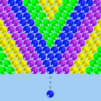Bring your A-game to BanCa Fishing: hunt fish game, the Casual game sensation from Gila Studio. Give your gameplay the much-needed boost with precise game controls, high FPS graphics, and top-tier features on your PC or Mac with BlueStacks.
About the Game
Ready to unwind and explore a lively underwater world, all while testing your sharpshooting skills? BanCa Fishing: hunt fish game from Gila Studio puts you right into the action, mixing the nostalgia of arcade fishing tables with a bunch of new twists. Whether you’re looking for solo challenges or want to see how you stack up against others, this casual game keeps things fresh, simple, and fun. And just a heads up—you can enjoy this experience on your PC too, thanks to BlueStacks.
Game Features
-
Classic Arcade Fishing Vibes
Love the old-school feel of fishing table games? The classic mode brings those throwback moments right to your screen, fish-firing action included. -
Solo Hunting Mode
Want a little peace while you perfect your aim? Jump into single-player mode where it’s just you, your turret, and a sea of fish to hunt. -
Competitive Arena Battles
Up for a challenge? Head to the arena and test your skills against other players in real time. Only one player gets crowned the sea king, so bring your best game. -
Power Mode
Unlock enhanced artillery in Power Mode. Bigger, better cannons give you that extra oomph for snagging those rare, hard-to-catch fish. -
Loads of Fish and Scenes
You’ll never get bored with new faces underwater—there are hundreds of fish to discover and dozens of colorful settings, with even more content coming. -
Epic Boss Encounters
Keep an eye out for unique boss creatures like the Golden Toad, Bomb Crab, or even a Monkey King—each one adds a wild twist to your fishing adventure. -
Handy Power-Ups and Special Gear
From nets with auto-aim to freezing powers, magic gems, and spooky bombs, these boosts give you the upper hand when the action heats up. -
Easy Controls, Quick Action
Tap the fish you want to catch and your cannon fires—simple as that. The bigger your weapon, the bigger your wins (and the better your odds at bringing in a haul of gold coins). -
Daily Rewards and Freebies
Between daily missions, login bonuses, and random rewards, there’s always a reason to keep coming back and checking in. -
Frequent Updates
New fish and stages pop up regularly, so things never stay the same for long.
Ready to top the leaderboard? We bet you do. Let precise controls and sharp visuals optimized on BlueStacks lead you to victory.