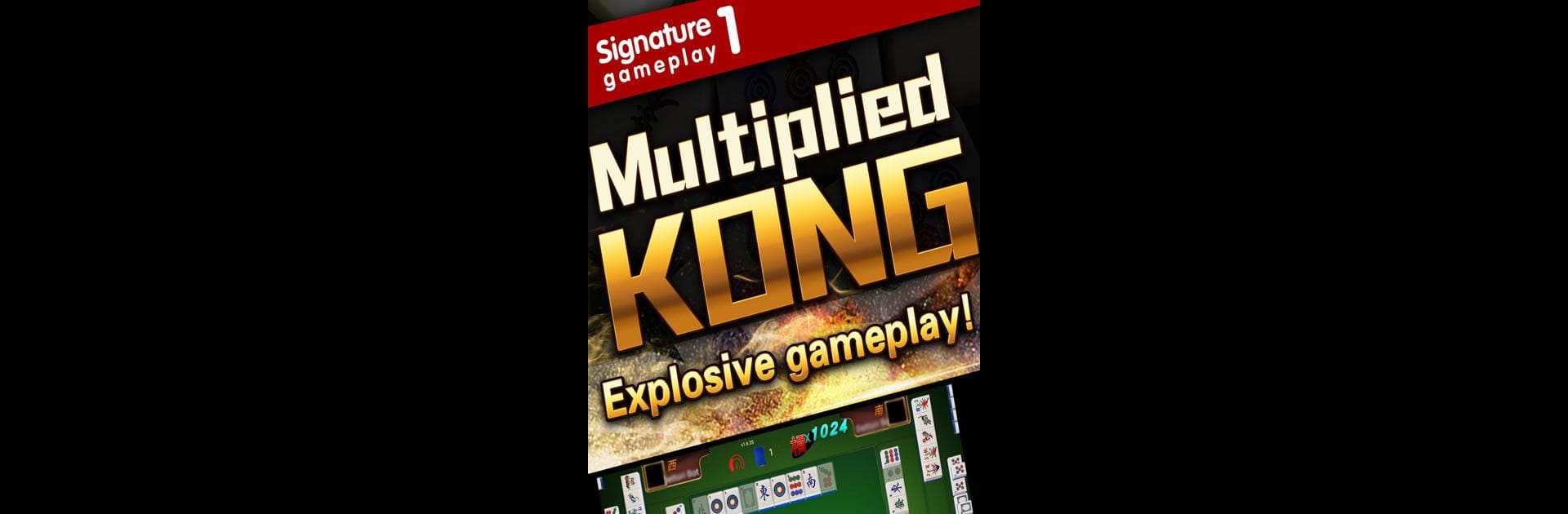Bring your A-game to Mahjong 3Players (English) – VIP Edition, the Card game sensation from Go Game Malaysia Sdn. Bhd.. Give your gameplay the much-needed boost with precise game controls, high FPS graphics, and top-tier features on your PC or Mac with BlueStacks.
About the Game
Mahjong 3Players (English) – VIP Edition takes the classic card genre and gives it a bold twist with its speedy three-player matches. Whether you’re a seasoned Mahjong pro or just starting to learn the ropes, you’ll find the game surprisingly easy to pick up, yet filled with exciting ways to rack up points—and maybe even a few bragging rights. With quick rounds (sometimes under three minutes!), it’s perfect for anyone who wants that fast-paced thrill without having to block out a chunk of their day.
Game Features
-
Three-Player Fast Action
Jump into rounds designed for three players, inspired by the popular Southeast Asian style. Games are over before you know it—perfect if you’re in the mood for a quick mental challenge. -
Unique Card Mix
You’ll play with Stones (“Tong”), Honor/Dragon Cards, Winds, Flowers, and the special Joker (“飛”) card. That Joker is a bit wild: pair it up to finish sets, or toss it out as a Flower card for extra points. -
Flexible Moves
Forget about those frustrating restrictions you might’ve seen in other Mahjong games. Here, you can PONG or CHOW the same card in the same round—even if you already got rid of it. There’s more room for quick thinking and changing strategies on the fly. -
High-Stakes Winning System
The more “FANs” you score, the bigger your payout multiplies—up to dizzying heights if you go over 40 FANs. Stack up big combos and watch those virtual chips pile up. -
KONG Bonuses
Pull off a KONG (that’s collecting four of a kind), and not only do you snag payouts from the table, but your (or anyone’s) overall winnings multiply even more, depending on how many KONGs turn up in a round. -
Chip Multiplier Lobbies
Got some gems to spare and feeling lucky? Try the higher lobbies, where you can activate chip multipliers (x2 all the way up to x5), boosting potential wins for that real VIP feel. -
Optimized for Smooth Play
Stable internet is recommended, but the app is built for quick, seamless matches—especially when you’re playing through BlueStacks for a comfy PC experience.
Go Game Malaysia Sdn. Bhd. keeps things familiar but throws in just the right amount of new tricks, so every match in Mahjong 3Players (English) – VIP Edition keeps you guessing and coming back for a little more.
Start your journey now. Download the game on BlueStacks, invite your friends, and march on a new adventure.