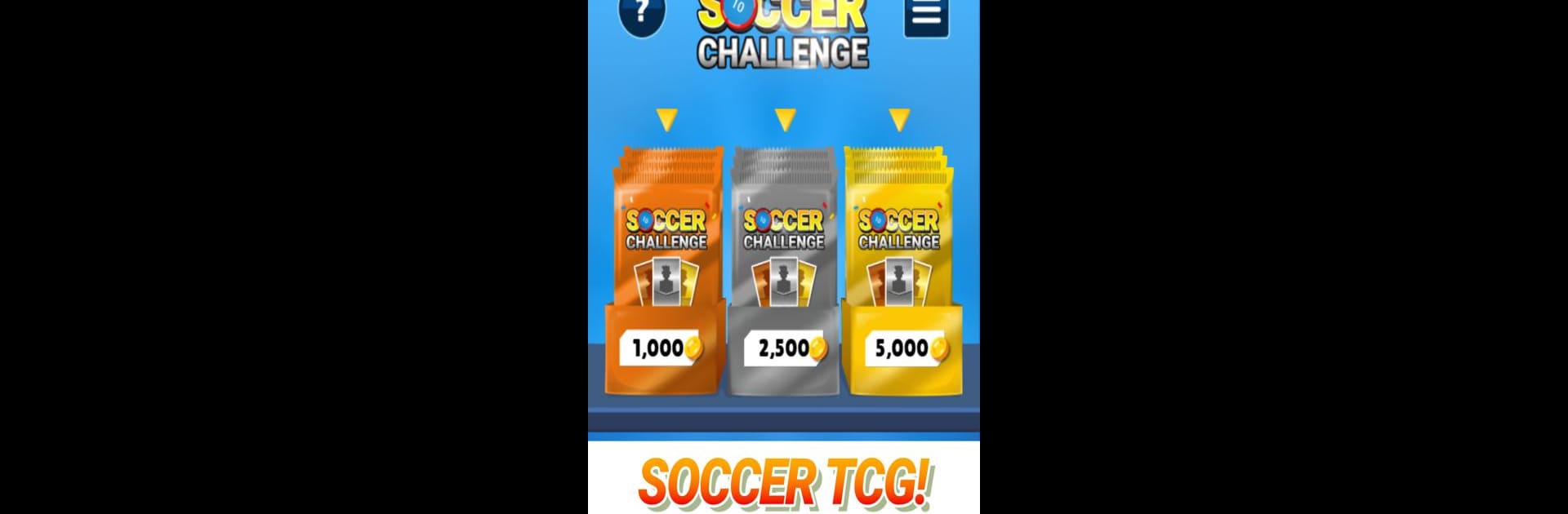Join millions to experience Pack Opener 23 card games TCG, an exciting Card game from SpoonBox Studio. With BlueStacks App Player, you are always a step ahead of your opponent, ready to outplay them with faster gameplay and better control with the mouse and keyboard on your PC or Mac.
About the Game
Remember the excitement of cracking open a fresh pack of soccer cards, hoping you’d find that elusive superstar? Pack Opener 23 card games TCG, from SpoonBox Studio, captures that feeling right on your device. It’s a mix of card collecting, soccer challenges, and smart trading, so you’re not just opening packs—you’re building squads, evolving players, and managing your own collection. Whether you want the thrill of a surprise or the grind of turning bronze cards into legends, there’s something here to keep you busy.
Game Features
-
Addictive Pack Opening:
Tear into golden or classic packs, never knowing which star you’ll get. Every pack could bring you closer to completing your dream team. -
Squad Building & Draft Mode:
Mix and match your card collection to assemble international teams—then use your squad in various challenges to see how they stack up. -
Transfer Market Trading:
Missing a crucial midfielder or got an extra striker? Buy, sell, and trade cards in the in-game market to fill out your album or earn extra in-game cash. -
Player Evolution System:
Don’t settle for what you get! Complete player-specific challenges to boost that silver card into gold, epic, or even legendary—sometimes all it takes is some dedication and smart play. -
Soccer-Style Skill Challenges:
Put your lineup to the test in quick soccer drills—aim, shoot, and score to earn more currency and upgrade your best cards. -
Daily Objectives & Wheel Spins:
Knock out new challenges every day and spin the wheel for a shot at prizes like coins, diamonds, or rare packs. There’s always something extra to go after. -
Manage 24 National Teams:
Collect cards from squads around the world, from powerhouses to hidden gems, and build a wide-ranging roster. -
Unlimited Packs (Almost):
Rack up in-game currency by playing—you’ll always have another pack just around the corner to open. -
Touch of BlueStacks:
If you’re more into big screens or smoother controls, playing Pack Opener 23 card games TCG using BlueStacks can make your card collecting and soccer showdowns feel a lot bigger.
With plenty of cards to discover, players to evolve, and surprises waiting in every new pack, it’s easy to get hooked and see just how complete your card album can get.
Ready to top the leaderboard? We bet you do. Let precise controls and sharp visuals optimized on BlueStacks lead you to victory.