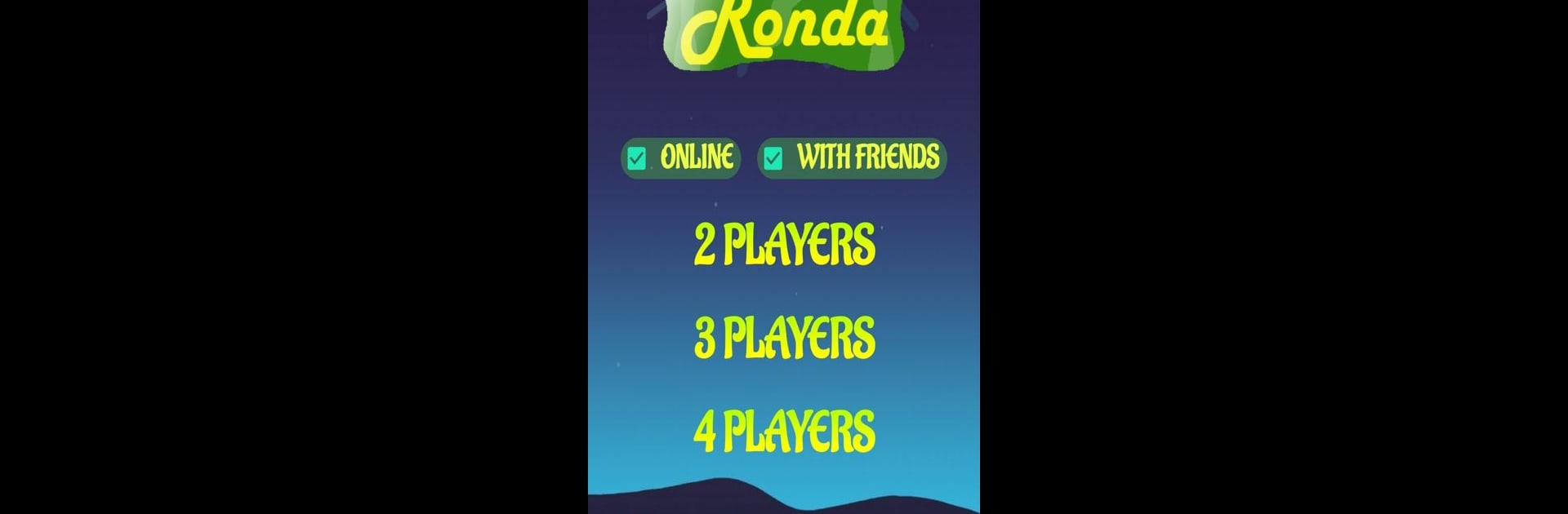From the innovators and creators at Collision, Ronda: card master is another fun addition to the World of Card games. Go beyond your mobile screen and play it bigger and better on your PC or Mac. An immersive experience awaits you.
About the Game
Ronda: card master by Collision takes the thrill of classic card games and spices it up with plenty of strategy and clever twists. If you love games where it’s not just about luck, but also paying attention and outsmarting your opponents, this one might be up your alley. Gather your cards, trust your memory, and try to be the first to stack up 41 points.
Game Features
-
Unique Spanish Deck Gameplay
Play with a 40-card Spanish deck, focusing on numbers but keeping an eye on those symbols—they might just help you keep track of the game’s twists and turns. -
Multiple Ways to Score
Nab points for getting pairs, triples, sweeping the table, timing a snatch after an opponent, or just pulling in a boatload of cards. Score big with a King or Ace at the end for a dramatic finish. -
Flexible Play Modes
Team up with a buddy or play solo against one, two, or three other players. There’s a mode for every group: face off against a single opponent, challenge two friends, or form teams of two in four-player matches. -
Play Your Way: Online or Offline
Whether you’re looking to battle it out with friends, take on real online rivals, or just practice against the computer, Ronda: card master has you covered. -
Leaderboards and Community
Go for the top spot on the leaderboards and see how you stack up. There’s also a built-in chat, so you can celebrate wins—or just banter—with other players. -
In-Game Rewards
Collect coins as you play, then use them to unlock cool extras for a little extra flair during your games. -
Smooth Experience on BlueStacks
Play on your PC with BlueStacks for crisp controls and a sharp display, making every smart move feel even more satisfying. -
Lively Matches
Each round brings fresh challenges, with the dealer switching up and strategy always shifting. Perfect for anyone who likes a game that keeps them guessing. -
Simple to Learn, Tough to Master
Get started in just a few minutes, but mastering every scoring move and memory trick will keep you coming back for another hand.
Start your journey now. Download the game on BlueStacks, invite your friends, and march on a new adventure.