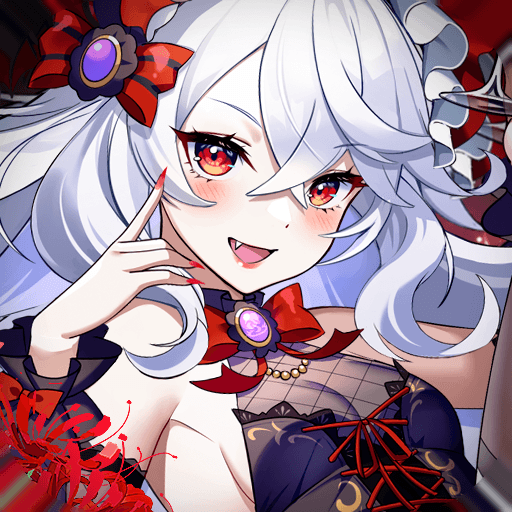Step into the World of Spades online – spades plus friends, play now! ♠️, a thrilling Card game from the house of Skill Cap. Play this Android game on BlueStacks App Player and experience immersive gaming on PC or Mac.
About the Game
Love a good card game and some friendly competition? Spades online – spades plus friends, play now! ♠️ from Skill Cap lets you jump right into the action, matching wits against players from around the globe or challenging your own friends for bragging rights. Whether you’re a seasoned pro or just there for casual fun, there’s always a table ready and waiting. Oh, and snagging exclusive rewards? That’s part of the deal, too.
Game Features
-
Play With Friends or Meet New Folks
Connect with friends through Facebook for head-to-head matches, or get paired with other Spades fans from all over. Who knows? You might end up with a new card buddy. -
Free Chips Galore
Right from the start, you’ll snag a pile of free chips. Grab extra with daily bonuses, spinning the Wheel of Fortune, filling your Piggy Bank, and hitting Jackpots. -
Track Your Progress
Want to go from “not bad” to “unstoppable”? The game keeps a close eye on your stats, so you can spot what you’re doing right (or wrong). -
Collect Rings and Rewards
Score special Spades rings as you rack up wins. The more rings, the more perks — it’s more than just bling. -
Climb the Leaderboard
See how you stack up against the rest by checking out the leaderboards. You might spot your name climbing higher after a hot streak. -
Sleek, Intuitive Interface
Everything’s laid out so you can focus on playing. The design’s easy on the eyes and just makes sense. -
Quick Play Option
No hunting for available tables. Tap “Play now” and you’ll dive straight in — no waiting around. -
Variety of Tables and Leagues
From casual spots to high-stakes showdowns, pick your location, bet size, and even the league that suits your style. -
Play Anywhere
Your game syncs up across web and mobile, so you can hop back in wherever you left off — just sign in with Facebook. -
VIP Perks
If you’re really serious about Spades, there’s a VIP package that opens up extra features and benefits.
Experience seamless gameplay on BlueStacks if you want that crisp, responsive card action on a bigger screen.
Slay your opponents with your epic moves. Play it your way on BlueStacks and dominate the battlefield.