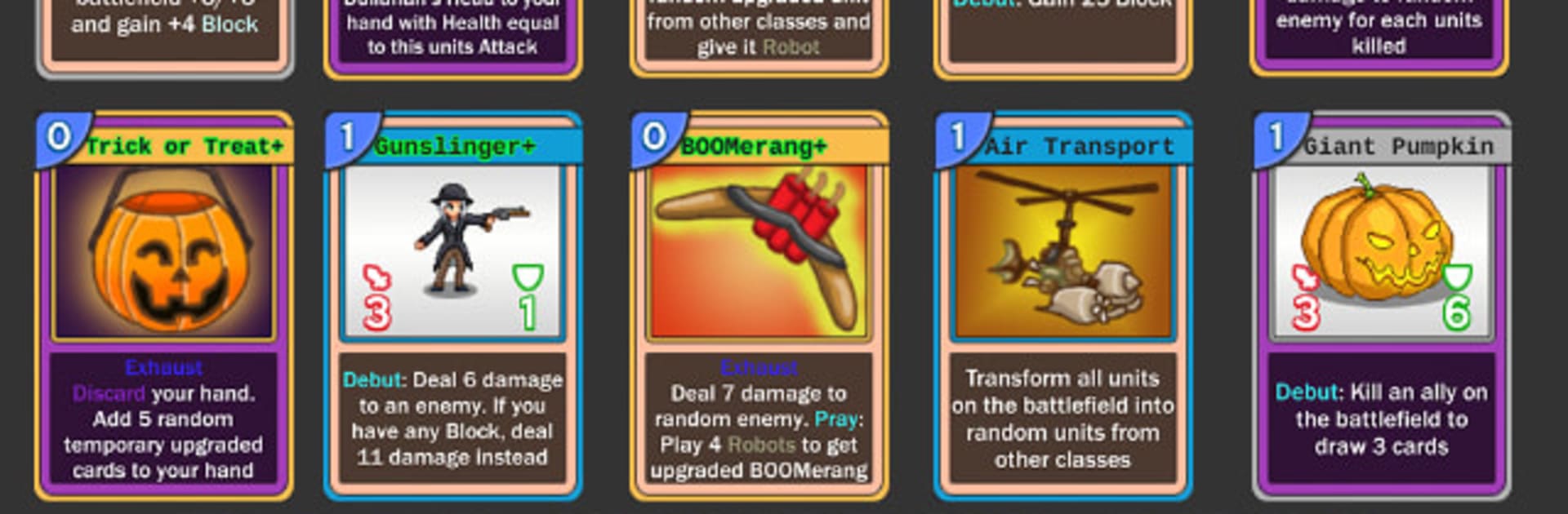From the innovators and creators at Evrac Studio, Tavern Rumble – Roguelike Deck Building Game is another fun addition to the World of Card games. Go beyond your mobile screen and play it bigger and better on your PC or Mac. An immersive experience awaits you.
About the Game
If you’re in the mood for something that lets you mull over every move, try Tavern Rumble – Roguelike Deck Building Game. Toss your hat into a world packed with strange monsters, quirky legends, and a never-ending shuffle of cards—because every playthrough throws entirely new surprises at you. Start each adventure with a handful of cards, wonder what strategy might beat the odds, and see how far your ideas will take you before things get wild (or a boss monster ends your run, but hey, that’s half the fun).
Game Features
-
Quick Runs, Endless Variety
Got half an hour? Each run usually fits right into a short break, but they’re never the same. Expect new maps, enemies, unexpected combos, and the looming threat that if you fall, it’s back to square one. -
Play Your Way—with Classes
From poison-happy hunters and tough knights to wild vampires and magic-slinging students, there’s a bunch of different playstyles to try. Each class comes with over 100 unique cards, so your options to experiment don’t run dry. -
Pixel Art Personality
The graphics have that charming, cutesy pixel look—simple but packed with personality. Even the monsters look kinda adorable before they try to wipe you out. -
Easy to Start, Tough to Master
Picking up the basics is a breeze. But mastering the perfect deck, creating wild card synergies, or reaching the true “endgame” takes plenty of smart planning. -
Legendary Card Combos
You can recruit legendary cards and heroes as you go. Some cards are subtle powerhouses—useless on their own, maybe, but when paired with the right combo, they’ll turn the tables in your favor. -
Offline or Online Play
No internet? No big deal. All features are accessible offline. But if connecting’s your thing, put your high scores up on Google Play Games. -
Multiple Deck-Building Styles
Experiment with different factions—whether that’s the tanky Knights of Pentagon, poison-wielding Hunter Guild, rampaging Roughrock Clan, or even the mysterious vampires and mages. Each faction has its quirks and hidden tricks.
And by the way, playing on BlueStacks can make things even smoother, especially if you like a bigger screen or just want more control over your card plays.
Start your journey now. Download the game on BlueStacks, invite your friends, and march on a new adventure.