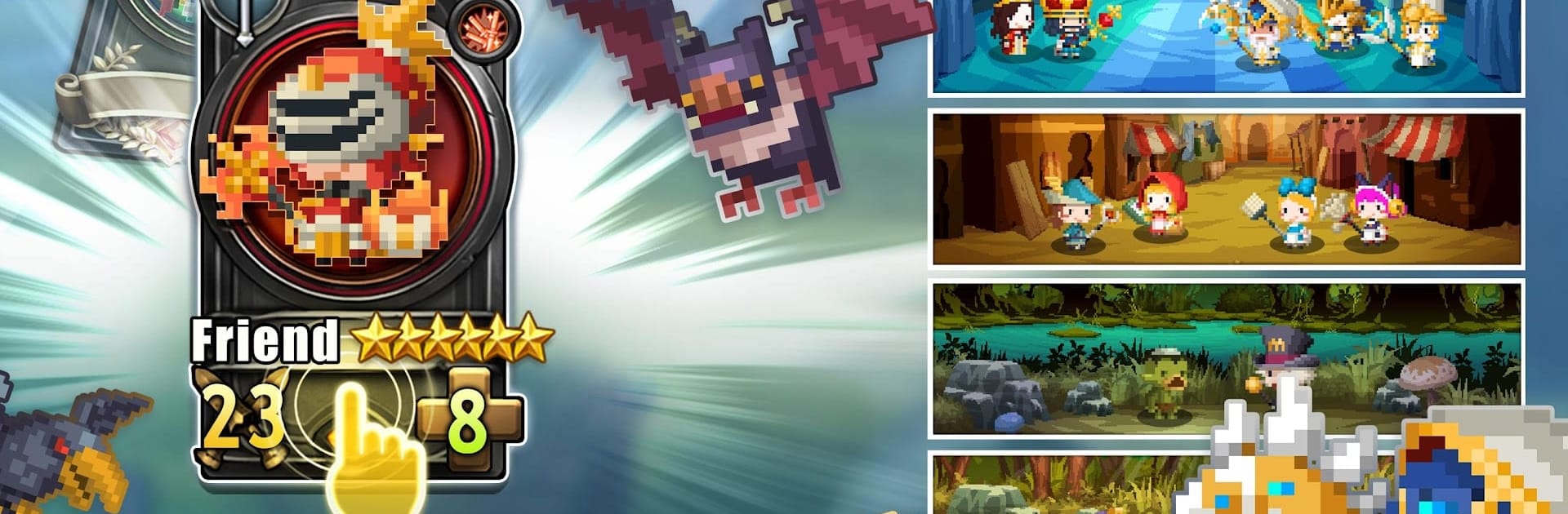From the innovators and creators at Gameplete, Triple Fantasy Premium is another fun addition to the World of Card games. Go beyond your mobile screen and play it bigger and better on your PC or Mac. An immersive experience awaits you.
About the Game
Triple Fantasy Premium drops you right into a colorful, story-filled world where every card you play could tip the scales. Think you’ve got what it takes to save the kingdom? In this card-based adventure by Gameplete, you’ll collect an amazing lineup of heroes and figure out just the right mix to outsmart even the trickiest opponents. What makes every session so addicting? It’s all about crafting your strategy—every battle feels different, and one wild combo can completely flip your fortunes.
Game Features
-
Legendary Hero Collecting
Unlock a huge cast of unique hero cards—mages, warriors, archers, and even more bizarre characters you’ll just have to see to believe. Each hero brings their own set of skills to play with. -
Strategic Card Combinations
Mixing and matching cards isn’t just fun—it’s where the game really shines. Pull off the perfect combo mid-battle and watch your attacks multiply in power. Planning ahead can totally catch your enemies off guard. -
Handy One-Handed Play
Whether you’re standing in line or curled up on the couch, Triple Fantasy Premium keeps things simple. The controls are super intuitive, and it’s easy to start a fight, pause, and return without missing a beat. -
Bring Friends to Battle
Got pals who love a good card challenge? Add them and get some backup on tough quests—or maybe just show off your latest strategic victory. -
Quick Battles with No Waiting
Battles are snappy, and you don’t have to sit through long loading screens. Hop in and play whenever you feel like, even if you only have a minute or two. -
Visuals for Everyone
Bright, detailed graphics give every card meaning. Bonus: there’s a color blind mode, so everyone can enjoy the game without missing any details. -
Accessible on BlueStacks
Sometimes you want big, bold battles on a larger screen. Triple Fantasy Premium is easy to play using BlueStacks, so switching between mobile and computer feels completely natural. -
Globally Supported Languages
Prefer to play in English, Korean, Japanese, or something else? The game has a bunch of language options ready to go. -
Classic RPG Adventure Vibe
It’s not just cards—there’s a whole fantasy world to explore, quests to tackle, and a growing legacy as you journey from rookie hero to unstoppable legend.
Get ready for a buttery smooth, high-performance gaming action only on BlueStacks.