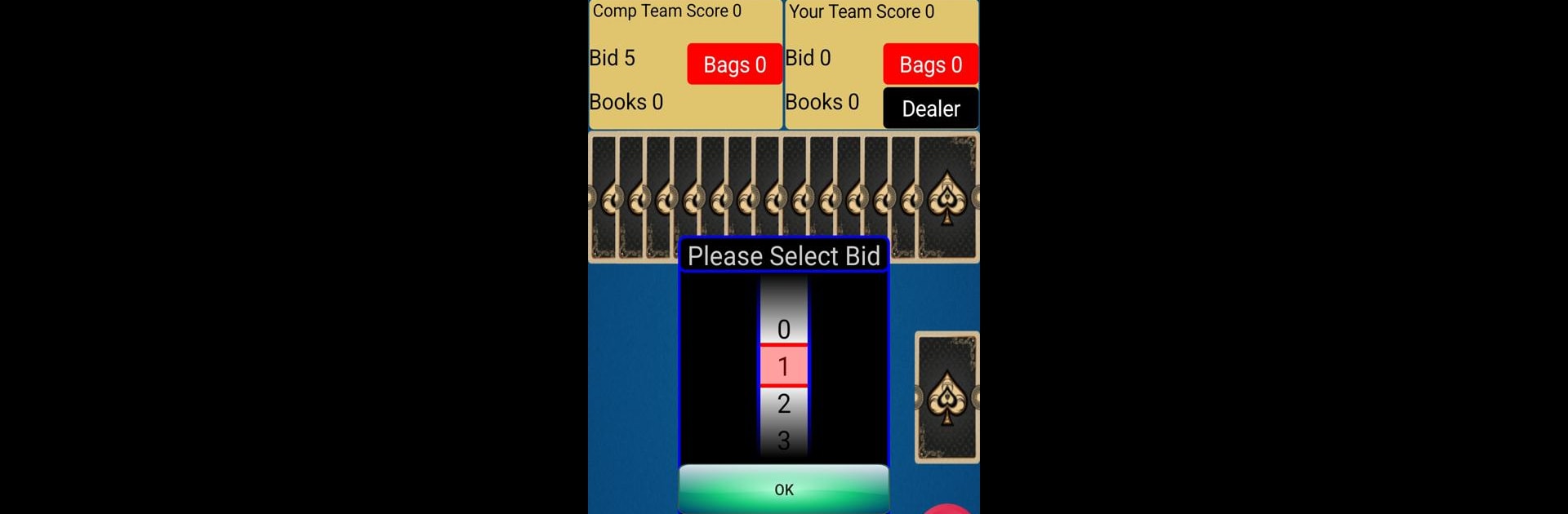Step into the World of Two Player Spades, a thrilling Card game from the house of Paris Pinkney. Play this Android game on BlueStacks App Player and experience immersive gaming on PC or Mac.
About the Game
Ready for a card game that’ll make you rethink your strategy every step of the way? Two Player Spades lets you face off against a single opponent—no teams, no partners, just pure head-to-head competition. Created by Paris Pinkney, this unique twist on the classic Spades experience gives you all the excitement of the genre for just you and one rival, whether you’re sitting back with your phone or playing on your favorite PC setup thanks to BlueStacks.
Game Features
-
One-on-One Action
Forget the usual four-player setup. Here, it’s all about beating the person across from you—just the two of you, locked in a battle of wits. -
Unique Card Drawing Mechanics
There’s no dealing—with each round, you’ll draw cards one by one. You get to pick whether to keep the card you draw or toss it out, making those early decisions surprisingly tense. -
Trick-Taking Core
If you love testing your memory and planning skills, you’ll settle right in. Each player must follow suit when possible, and whoever plays the highest card takes the trick. Of course, spades still reign as trump, always turning the tide. -
Dynamic Bidding System
Before the action kicks off, both players bid on how many tricks they think they’ll win—get it right for big points, or miss and watch your score take a hit. -
‘Bags’ and Bonus Points
There’s a twist to how you score: win extra tricks and you’ll pick up “bags.” Rack up ten bags and you get docked 100 points, so you’ll need to balance risk and reward every round. -
Quick Play, Lasting Challenge
With hands built up card by card and a fast pace, matches go by quickly but never feel short on depth or tension. -
Seamless Gameplay on BlueStacks
If you’d rather play on a bigger screen, Two Player Spades works smoothly with BlueStacks—perfect for upping your game and fine-tuning your moves.
Start your journey now. Download the game on BlueStacks, invite your friends, and march on a new adventure.