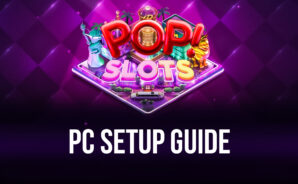From the innovators and creators at PLAYSTUDIOS US, LLC, POP! Slots™ is another fun addition to the World of Casino games. Go beyond your mobile screen and play it bigger and better on your PC or Mac. An immersive experience awaits you.
About the Game
If you’ve ever wondered what it’s like to stroll through the glamorous floors of a Vegas casino, POP! Slots™ lets you experience all the excitement without leaving your couch. This Casino game from PLAYSTUDIOS US, LLC brings you authentic slot action, live tournaments, and multiplayer fun, all rolled up in a colorful, social atmosphere. Whether you’re spinning solo, joining friends for casino tournaments, or collecting cool story prizes, expect an energy-packed play session every time you jump in.
Game Features
- Vegas Right on Your Device
Play all sorts of slot machines inspired by the real strips of Las Vegas, with official themes and virtual versions of famous casinos like MGM Grand and Bellagio. - Live Slot Tournaments
Team up or go head-to-head with up to 31 players in real-time slot competitions. Show off your skills, see your name on the leaderboard, and try grabbing those big progressive jackpots. - Social Play with Friends
Invite your friends, send them gifts, and hit the slots together. You can connect through Facebook and share the casino thrills, just like a night out but online. - Customize Your Casino Persona
Make your avatar stand out! Unlock outfits and fun accessories so you can strut through the virtual casino floors in style. - POP! Stories & Sticker Collecting
Explore the unique POP! Stories mode—spin slots, collect stickers, and work your way toward impressive, story-driven rewards. - Daily Bonuses and Free Chips
There’s always a reason to check back. Snag free bonus chips every couple of hours, along with special rewards and fun daily activities. - Authentic Casino Feel
Find a fresh casino lobby, ever-changing in-app events, and official slot machines with classic reels and new favorites added regularly. - VIP Status & Big Wins
Work your way up to VIP perks as you play. Chase those huge jackpots and unlock even more exclusive features. - Flexible Play Anywhere
Enjoy POP! Slots™ on your phone or play it on your PC with BlueStacks if you’re after a bigger screen and a roomier view of the glitzy casino world.
Ready to top the leaderboard? We bet you do. Let precise controls and sharp visuals optimized on BlueStacks lead you to victory.