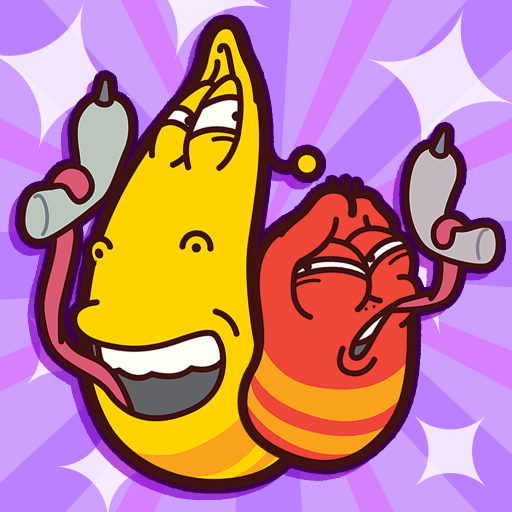Tap Tap Fish AbyssRium (+VR) is a Simulation Game developed by Wemade Connect. BlueStacks app player is the best platform to play this Android Game on your PC or Mac for an immersive gaming experience.
Download Tap Tap Fish AbyssRium (+VR) on PC with BlueStacks and relieve your stress with this idle relaxing game where you take care of an aquarium of adorable fish friends. Collect new aquatic pals to add to your aquarium and expand your tank.
Meet and care for a variety of tropical and exotic fish from all around the world. Even your favorite aquatic mammals are here, like whales and dolphins. Take a breather from the business of your daily life and wind down by interacting with the cute underwater creatures in your tank.
Tap Tap Fish AbyssRium is an aquarium tapping game that’s all about cozy vibes and the most charming pets. A calming soundtrack gets you in the mood while you watch your fish, dolphins, rays, lampreys, and whales swim about in the watery home you’ve made for them. Expand your tank to make space for even more underwater pets!
Download Tap Tap Fish AbyssRium (+VR) on PC with BlueStacks and enjoy the relaxing atmosphere and chill vibes of this calming aquarium tapping game for Android.