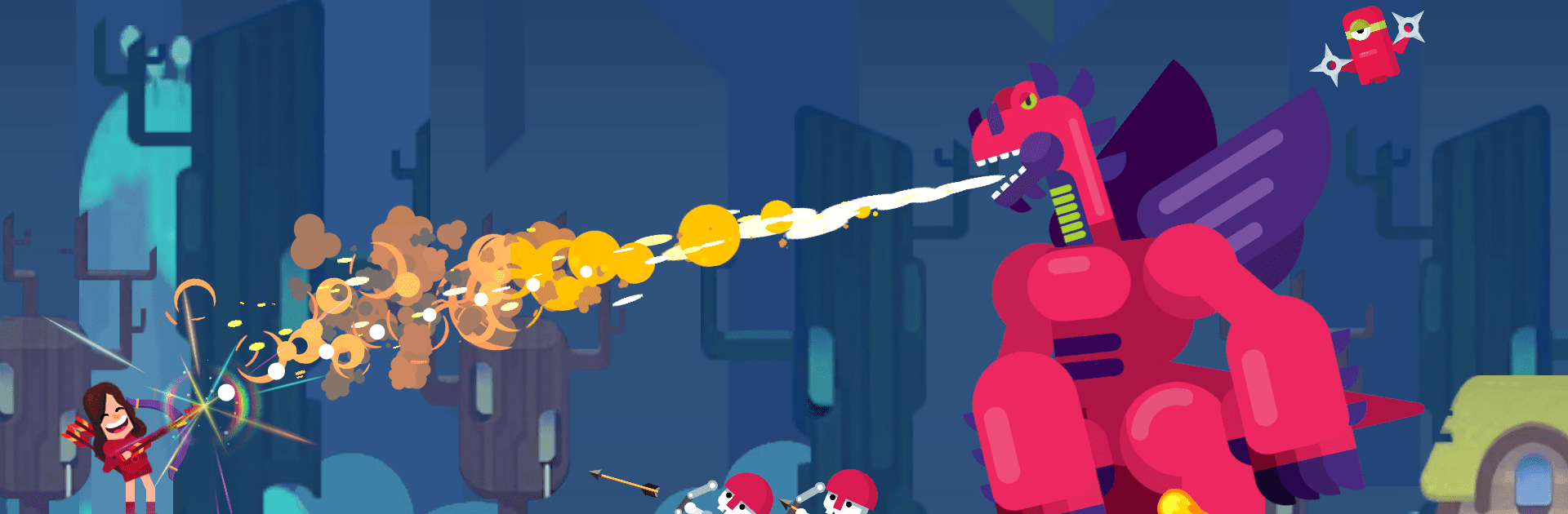Explore a whole new adventure with BOWBLITZ, a Casual game created by KABOOM GAME. Experience great gameplay with BlueStacks, the most popular gaming platform to play Android games on your PC or Mac.
About the Game
Ready for something a little different in your Casual gaming lineup? BOWBLITZ from KABOOM GAME puts you right in the action, blending physics-based aiming with frantic, ever-changing battles against swarms of enemies. Whether you’ve got ten minutes or a whole afternoon, this game keeps things breezy but never boring. If you love a mix of quick action and creative strategy, BOWBLITZ will probably hit the spot.
Game Features
- Physics-based Aiming
-
Lining up a perfect shot feels oh-so-satisfying here. You’ll use real-world aiming mechanics to hit your targets—no auto-aim to bail you out, just your skills.
-
Roguelike Horde Fights
-
Every match throws you into shifting, chaotic waves of baddies. With new enemy combos around every corner, there’s always a surprise in store.
-
Arrow-powered Fishing
-
This one’s a twist: use your bow and arrow to reel in fish! Yeah, it sounds wild, and it actually adds a whole new layer to the classic gameplay loop.
-
PvP with a Spin
-
Face off against other players in showdowns that feel fresh instead of frustrating. The format gets a noticeable boost from the standard PvP fare, so every match feels lively.
-
Plenty of Heroes and Skills
- Mix things up by choosing from a whole bunch of unique heroes, each with different tricks and powers. Trying new builds keeps things from ever feeling stale.
BOWBLITZ runs smoothly if you fire it up on BlueStacks, letting you make the most of those rapid-fire rounds with just the right amount of control.
Get ready for a buttery smooth, high-performance gaming action only on BlueStacks.