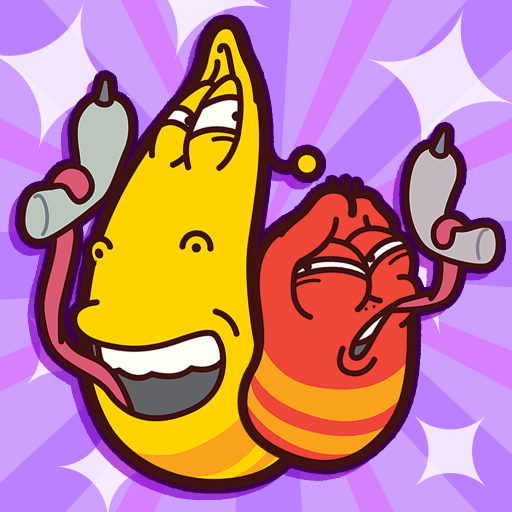Bella Villa is a classic free mobile game developed by Matchrella and uses match-3 mechanics. By swapping and matching the fruit symbols, you complete the stages and advance the story. But match-3 puzzles aren’t all that the game has to offer. Bella Villa also offers a fun story: You are an interior designer named Bella and one day you learn that you have inherited a great estate. What will you do with this property? Will you sell it or renovate it? As an interior designer, of course, you choose the latter. Your goal is to renovate and redecorate every room in the estate.
You earn the furniture and other items required for this by solving match 3 puzzles. After solving a certain number of puzzles, you can unlock new rooms. In other words, Bella Villa lets you use the mechanics of match-3 games for a specific purpose and grow your property further with each puzzle you complete. Developed for iOS and Android, this game appeals to players of all ages and offers an enjoyable and easy experience. Plus, each room you unlock allows the story to go a little further: Your mansion has some mysteries and you have to solve them too! If you’re looking for a game that offers a casual and fun experience, Bella Villa would be a good option.