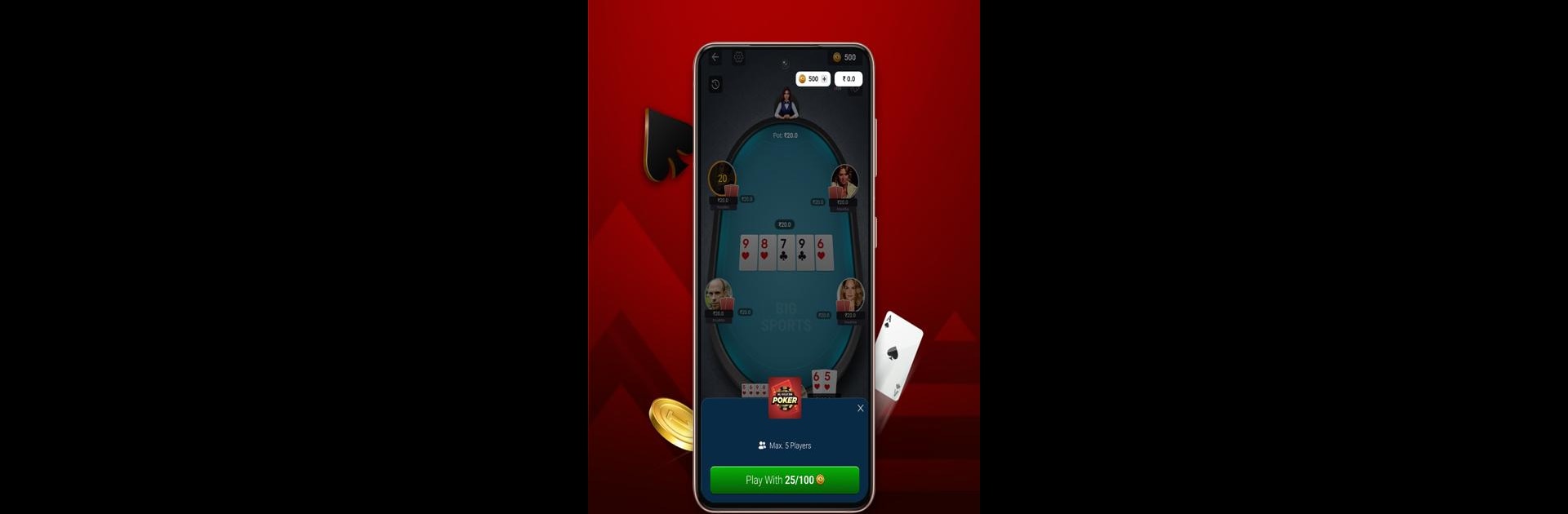Step into the World of BigCash, a thrilling Casual game from the house of Witzeal. Play this Android game on BlueStacks App Player and experience immersive gaming on PC or Mac.
About the Game
BigCash from Witzeal is where casual fun meets skill-based competition. Whether you’re into card games, board games, or just passing the time with a quick round of basketball or cricket, there’s a little something for everyone. You’ll be matching up against real players, showing off your gameplay chops, and maybe even walking away with some rewards for your efforts.
Game Features
-
A Handpicked Mix of 12 Games
Not just your standard set—you get everything from card classics to sporty favorites like Cricket and 8 Ball Pool. Quick matches, thoughtful strategy, or just some pure luck? It’s all here. -
Card Games for Strategists
Love showing off your poker face or mastering a clever move? Take on real players with your best card strategies and score rewards if you play your cards right. -
Casual Classics Anytime
Switch to Fruit Chop, Ice Blaser, or even race cars if you’re just looking to kill a few minutes. It’s all available at your fingertips, whenever you want to jump in. -
Ludo & More for Board Game Fans
Missing those old school board games? Roll the dice on a round of Ludo and send your tokens racing. It’s easy to play a quick match and try for daily rewards. -
Real Players, Real Competitions
Everything happens in real time, so you’re always up against actual people, not just bots. That little thrill of going for the top spot? It’s real. -
Smooth, Simple Interface
BigCash is easy to navigate, so you spend more time playing and less time figuring out where to tap next. -
Safety First
Security’s tight—the game follows global standards to make sure your experience is safe and fair. -
Invite Friends, Earn Rewards
Got a buddy who’s up for some healthy competition? Invite them along and score some perks when they join in. -
Support Around the Clock
Hit a snag or have a question? There’s always someone ready to help, day or night.
Playing BigCash on BlueStacks gives you the flexibility to enjoy all this on a bigger screen with smoother controls.
Get ready for a buttery smooth, high-performance gaming action only on BlueStacks.