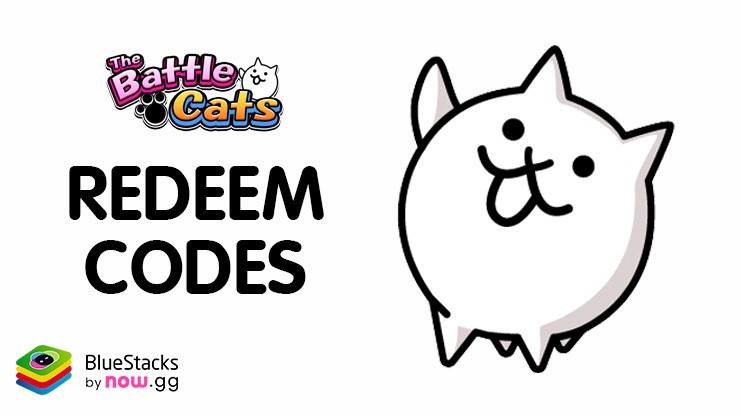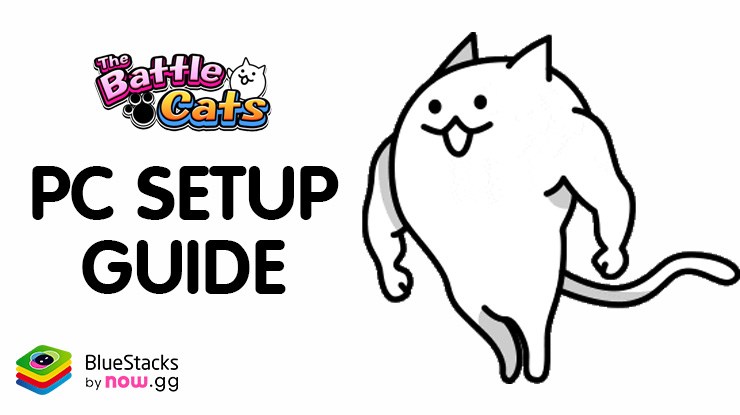From the innovators and creators at PONOS Corporation, The Battle Cats is another fun addition to the World of Casual games. Go beyond your mobile screen and play it bigger and better on your PC or Mac. An immersive experience awaits you.
About the Game
If you’ve ever thought a battalion of goofy cats could take over the world, The Battle Cats is exactly your kind of casual adventure. With its quirky style and an endless lineup of offbeat felines, this game lets you create your own formidable (but adorable) cat army and send them into bizarre, action-packed battles. Whether you’re just looking to kill some time or want to see how many weird cats you can collect, this one keeps things light, wacky, and easy to pick up.
Game Features
- Ridiculously Simple Battles
Jump right in—just tap your favorite Nyanko and set them loose! Watch as your cats charge, scratch, and unleash all sorts of chaos on enemy castles. Who knew launching a Nyanko cannon could be so satisfying? - Grow Your Cat Army
Earn experience as you clear levels and use it to train the cats that make you smile. Pick and upgrade your team, and see what happens when your top Nyankos hit level 10—they’ll evolve into even wilder forms. - Oddball Collection
There’s never a dull moment when you’re unlocking new, eccentric cats and facing equally quirky foes. If collecting the strangest (and cutest) characters is your kind of thing, there’s plenty here to keep you busy. - Accessible for Everyone
New to games, or just not into complicated controls? No problem. The Battle Cats is built so anyone can hop in and have fun, regardless of age or gaming experience. Play for a minute—or an hour—without any pressure. - Special Anniversary Events
It’s Nyanko’s 11th anniversary, so just logging in gets you all kinds of anniversary goodies. Perfect excuse to come back—or try the game for the first time! - Play on BlueStacks
Want to deploy your feline army on a bigger screen? Fire up BlueStacks and command your Nyankos from your PC with all the action front and center.
Ready to top the leaderboard? We bet you do. Let precise controls and sharp visuals optimized on BlueStacks lead you to victory.