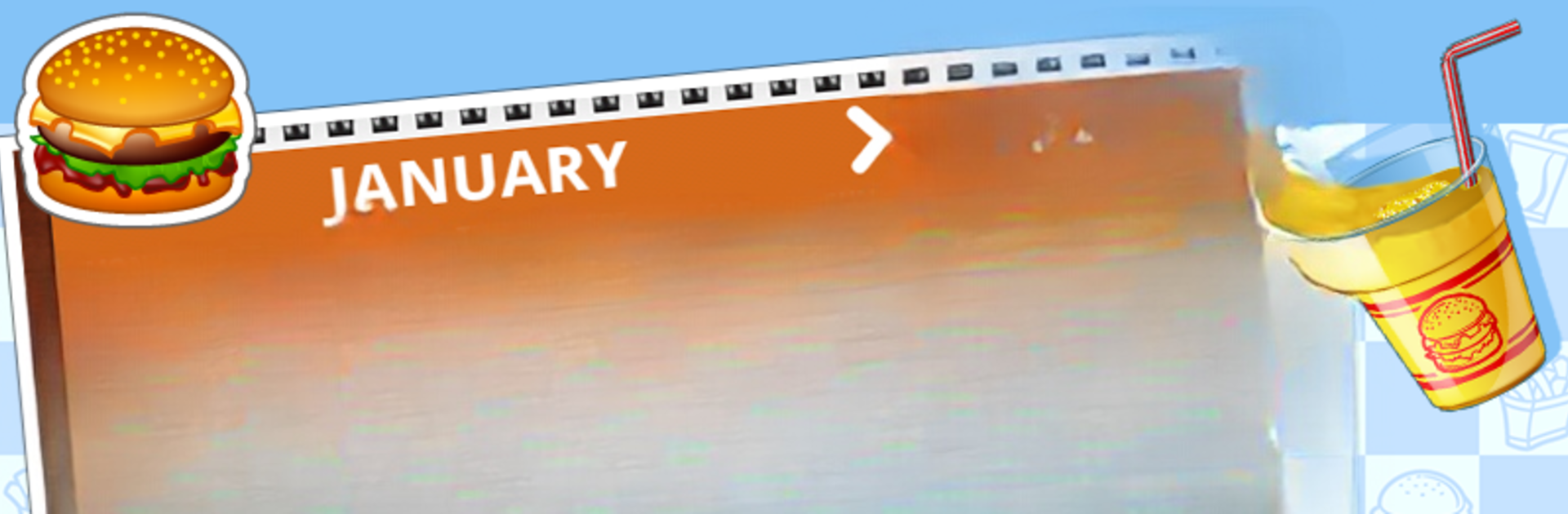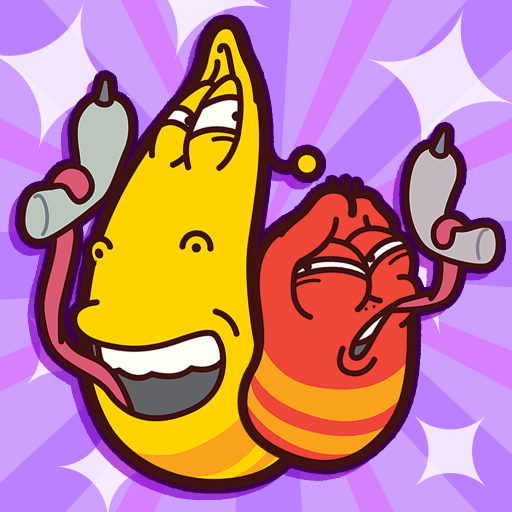Step into the World of Burger, a thrilling Casual game from the house of Magma Mobile. Play this Android game on BlueStacks App Player and experience immersive gaming on PC or Mac.
About the Game
Ready for a bit of fast-paced, burger-flipping fun? Burger from Magma Mobile puts you behind the counter in a busy casual restaurant, testing your skills as the ultimate short-order cook. You’ll be taking orders, stacking ingredients just right, and keeping impatient customers happy—all while hunting for those sweet tips.
Game Features
-
Loads of Tasty Ingredients
Start simple, then unlock a smorgasbord of fixings—think crispy lettuce, sizzling meat, and fresh buns. As you keep playing, new choices keep showing up, and suddenly your menu gets a whole lot more interesting. -
Hundreds of Challenging Levels
Burger doesn’t mess around with just a few rounds—get ready for over 300 stages, each tossing fresh challenges your way. Every day at the restaurant brings a new test, especially if you try Career Mode. -
Dishes Beyond Burgers
You’re not just a burger artist. Whip up side treats like ice cream cones, crispy french fries, and muffins to make your customers’ faces light up (and maybe earn a little extra). -
Beat the Clock
Time Attack Mode is a real rush—how many coins can you scoop up before the clock runs out? Perfect if you’re in the mood for a quick adrenaline hit. -
Achievements Galore
Love chasing goals? There are over 40 achievements tucked in, so there’s always something to strive for as you perfect your burger-stacking madness. -
Share Your Snack Masterpieces
Proud of the delicious creations you’ve made? Snap them into the in-game gallery and show ’em off.
You can even fire up Burger on BlueStacks if you want a bigger view and smoother controls—just saying, burgers look great on a bigger screen.
Ready to top the leaderboard? We bet you do. Let precise controls and sharp visuals optimized on BlueStacks lead you to victory.