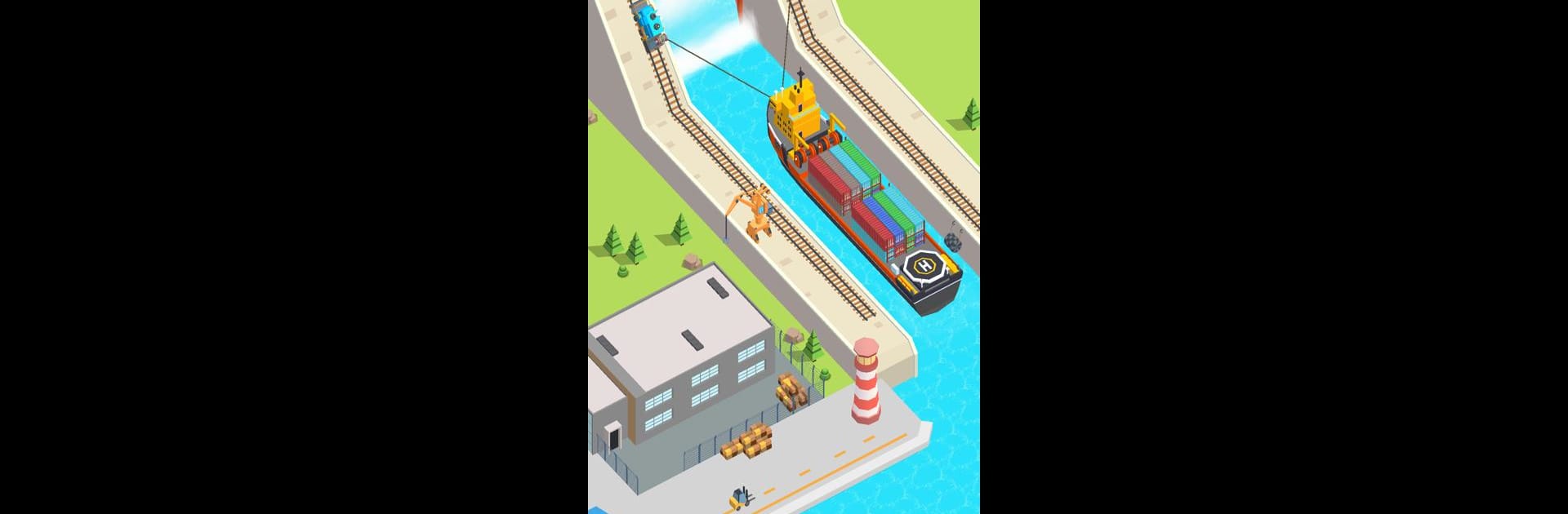Canal Constructor brings the Casual genre to life, and throws up exciting challenges for gamers. Developed by Solid Games, this Android game is best experienced on BlueStacks, the World’s #1 app player for PC and Mac users.
About the Game
Ever wondered what it’s like to run a canal system and rake in profits from passing ships? Canal Constructor, brought to you by Solid Games, puts you right in the heart of the action. This casual game gives you control over intricate waterways, challenging you to juggle water levels and keep cargo flowing. It’s laid-back but oddly satisfying—perfect if you enjoy strategy without all the stress.
Game Features
-
Canal Mastery
Manage a network of interconnected canals, each with its own quirks. You decide when to lift or lower water locks, making sure ships get where they need to go. -
Upgrade Your Locks
Want smoother navigation and more cash flowing in? Use your earnings to upgrade your locks and streamline the whole operation. Better locks mean bigger profits. -
Grow Your Empire
Start with a simple system and gradually branch out. Expand your waterways, add more channels, and become the go-to canal tycoon in town. -
Idle Fun
You don’t have to be glued to your device for progress. Even when you’re not actively playing, your canals keep working—and earning—for you. -
Strategic Elements
There’s a bit of brainwork going on here! Deciding where to invest, which locks to upgrade first, and how to optimize your traffic flow keeps things interesting. -
Chill Atmosphere
No frantic timers or pressure—just a relaxing vibe where you can steadily build your waterway empire at your own pace. -
Smooth Play on BlueStacks
If you fancy a bigger screen, Canal Constructor plays seamlessly on BlueStacks, so you can tweak your canal system from the comfort of your PC.
Ready to top the leaderboard? We bet you do. Let precise controls and sharp visuals optimized on BlueStacks lead you to victory.