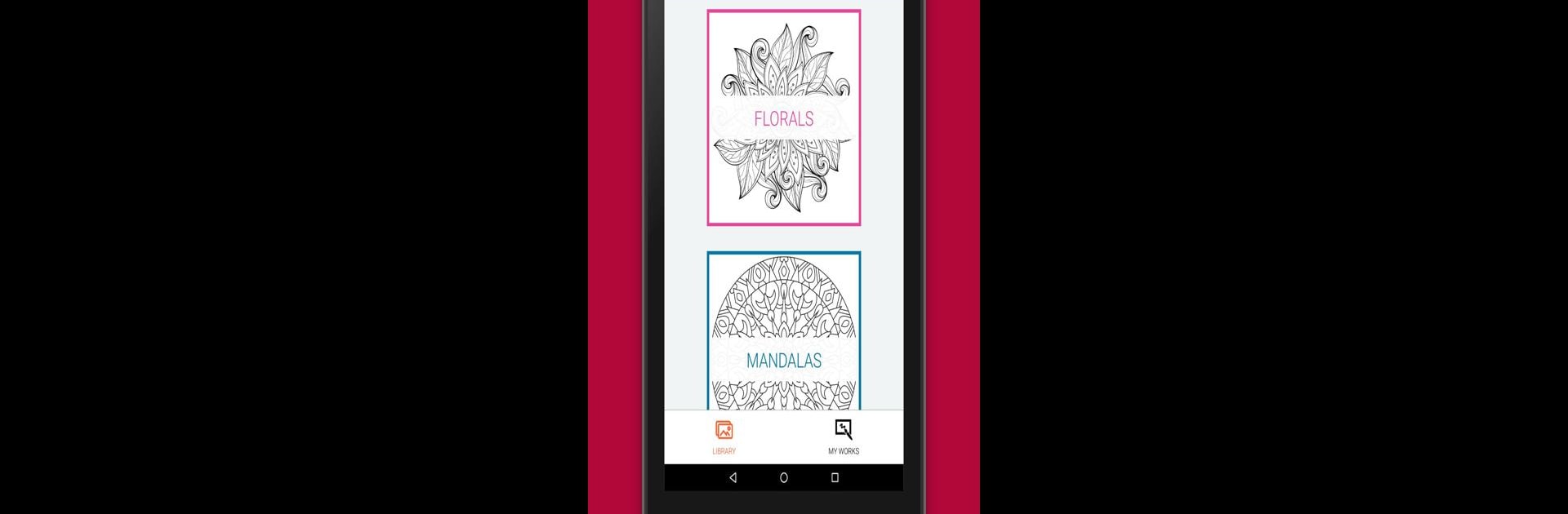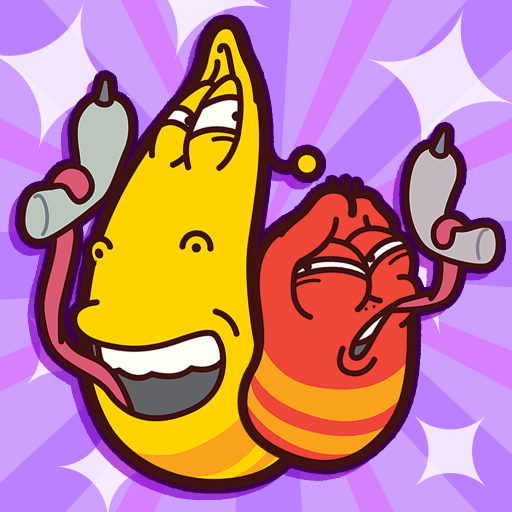Bring your A-game to Colorify: Free Coloring Book, the Casual game sensation from VIVASOUK. Give your gameplay the much-needed boost with precise game controls, high FPS graphics, and top-tier features on your PC or Mac with BlueStacks.
About the Game
Sometimes, you just need a calm spot to relax and recharge—and Colorify: Free Coloring Book from VIVASOUK is exactly that. This Casual game lets you tap into your creative side, splash colors across detailed mandalas, florals, adorable animals, and loads of other designs, all without any fuss or paywalls. Whether you’re chilling after a long day or just killing time on a bus ride, Colorify: Free Coloring Book makes coloring easy, peaceful, and super accessible.
Game Features
-
Tons of Artistic Designs
You’ll never run out of things to color—with hundreds of outlines at your fingertips. Mandalas? Check. Florals, animals, exotic patterns? They’re all here and always expanding. -
No Internet Needed
Got a flight coming up? Sitting in a waiting room? Since Colorify works offline, you can bring your creativity wherever you go, no connection required. -
Simple, Tap-to-Color Controls
No need for fancy tutorials. Just choose your color, tap the area you want to fill, and watch your design come to life. Want detailed highlights? Just zoom in with a pinch. -
Custom Color Palettes
Not feeling the default colors? Whip up your own unique palette and make every creation truly yours. -
Gradient Options
Switch things up with radial, vertical, or horizontal gradients. It’s a fast way to give your artwork a fresh vibe. -
Easy Saving and Sharing
Save your masterpieces in progress to revisit anytime, or share your finished pieces with friends. You can even see your work across all your devices. -
Multiple Versions, One Drawing
Like experimenting? Save different takes on the same sketch and look back later to see which one you love most. -
Effortless Sharing via COLORIFY.ONLINE
Post your artworks online—with your phone or tablet—and keep your entire gallery at your fingertips, no matter where you are.
If you want the smoothest coloring experience on your PC, Colorify: Free Coloring Book runs especially nicely using BlueStacks.
Start your journey now. Download the game on BlueStacks, invite your friends, and march on a new adventure.