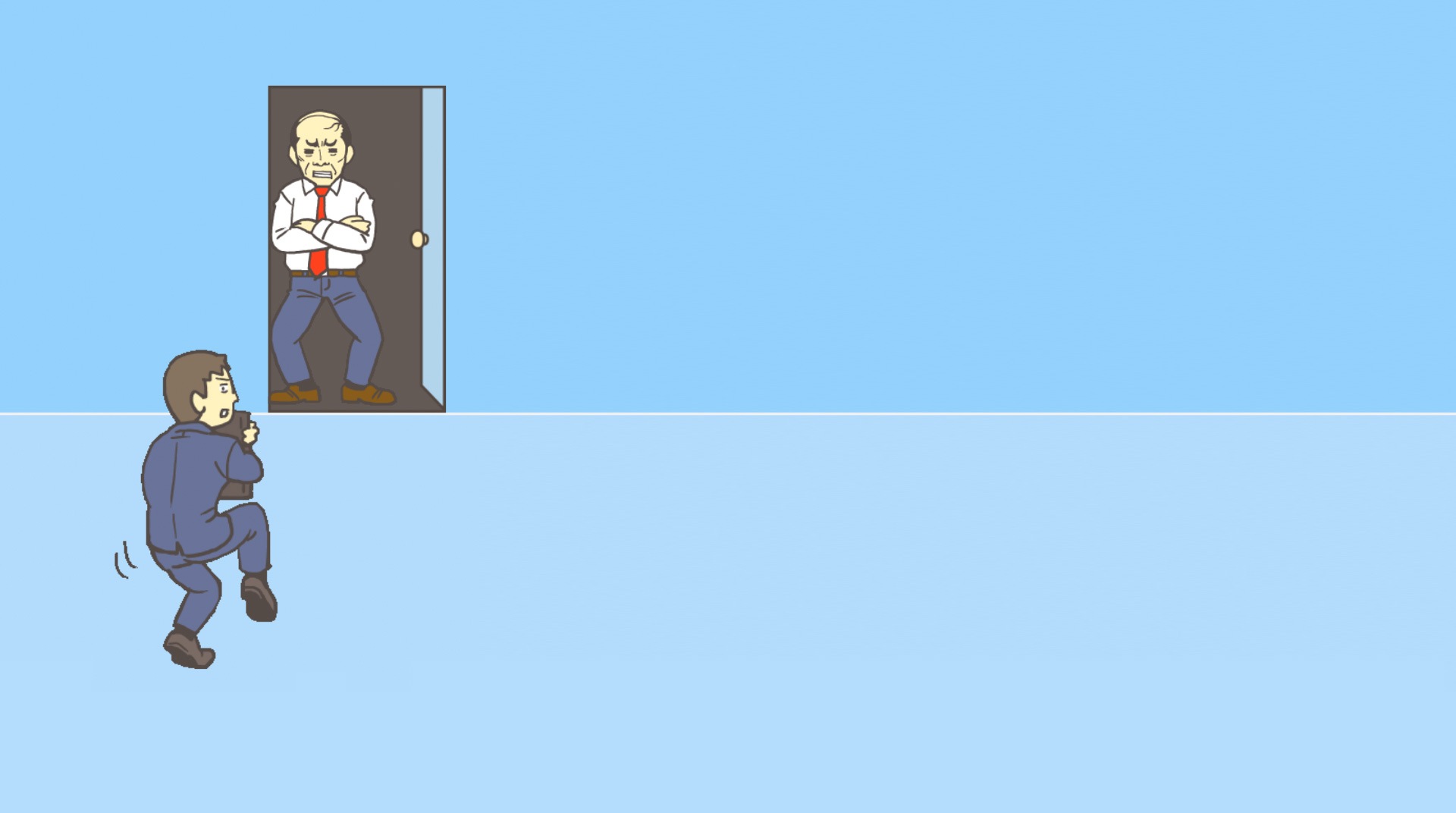It’s no surprise some days all we want to do is leave work as soon as we can. The thing is… Usually when it happens, it also overtime day. Again! The solution? Play Ditching Work 2 on PC and MAC with BlueStacks and sneak out of work without your boss noticing and escape this real nightmare for once and for all! Hang in there and do not loose hope! There is always a way and you are up to 30 different levels to prove that theory. Move the furniture, make room, find spaces and do everything in your power to leave office as soon as you can and without being noticed! Download Ditching Work 2 on PC with BlueStacks and take leave those extra hours of work in the past, as you enjoy ultimate freedom and schedule your own hours the way you want, without having to answer to your boss or anybody else. A new era where you decide what to do in office is about to begin. Embrace it and enjoy it!
Play on PC with BlueStacks or from our cloud
- Overview
- Game Features
- How to Play
Page Modified On: December 08, 2020
Play 회사 탈출2 -탈출 게임 on PC or Mac
Game Features
Game controls
- Tap Spots
- Other Moves
Enhancements
- Macros
- Multi Instance
- Script
- Repeated Tap
- Game controls
- Enhancements

Macros

Multi Instance

Script

Repeated Tap
How to Download and Play 회사 탈출2 -탈출 게임 on PC or Mac
Download and install BlueStacks on your PC or Mac
Complete Google sign-in to access the Play Store, or do it later
Look for 회사 탈출2 -탈출 게임 in the search bar at the top right corner
Click to install 회사 탈출2 -탈출 게임 from the search results
Complete Google sign-in (if you skipped step 2) to install 회사 탈출2 -탈출 게임
Click the 회사 탈출2 -탈출 게임 icon on the home screen to start playing

Things are just about to get much, much better. And you know? Because leaving work without being noticed has never been so easy! BlueStacks takes you smoothly out ot office without being noticed by nobody! And that happens thanks to the ultimate engineering it was developed with, making sure your experience assumes a higher level, as you use the ease and quickness of the mouse and the keyboard keys plus the Key Mapping special feature, allowing you to customize your own controls in order to use all your potential. Add to that the possibility of playing of playing it big, on your PC screen, and you have a work environment that goes totally in your favor! Also, are you looking into finding extra jobs? No problem! You can play simultaneously with multiple account, as you now can count on the Multi-Instance tool, perfect for someone who is looking into extra money without spending the entire day working! Download Ditching Word 2 on PC with BlueStacks and you are all set for making your work journey not that hard to swallow. Experience all the freedom you deserve to with BlueStacks!
Minimum System Requirements
With BlueStacks 5, you can get started on a PC that fulfills the following requirements.
Operating System
Microsoft Windows 7 or above, macOS 11 (Big Sur) or above
Processor
Intel, AMD or Apple Silicon Processor
RAM
at least 4GB
HDD
10GB Free Disk Space
* You must be an Administrator on your PC. Up to date graphics drivers from Microsoft or the chipset vendor.
Browse More by 株式会社ワークス
Browse All Games회사 탈출2 -탈출 게임 - FAQs
- How to play 회사 탈출2 -탈출 게임 on Windows PC & Mac?
Play 회사 탈출2 -탈출 게임 on your PC or Mac by following these simple steps.
- Click on 'Play 회사 탈출2 -탈출 게임 on PC’ to download BlueStacks
- Install it and log-in to Google Play Store
- Launch and play the game.
- Why is BlueStacks the fastest and safest platform to play games on PC?
BlueStacks respects your privacy and is always safe and secure to use. It does not carry any malware, spyware, or any sort of additional software that could harm your PC.
It is engineered to optimize speed and performance for a seamless gaming experience.
- What are 회사 탈출2 -탈출 게임 PC requirements?
Minimum requirement to run 회사 탈출2 -탈출 게임 on your PC
- OS: Microsoft Windows 7 or above MacOS 11 (Big Sur) or above
- Processor: Intel, AMD or Apple Silicon Processor
- RAM: Your PC must have at least 4GB of RAM. (Note that having 4GB or more disk space is not a substitute for RAM)
- HDD: 10GB Free Disk Space.
- You must be an Administrator on your PC.