Exclusive Gaming Content. And More.
Get the latest updates on the BlueStacks Blog.
See MorePlay on PC with BlueStacks or from our cloud
Page Modified On: December 08, 2020
Always dreamt of producing your own music and sharing the best out of your dancing skills? If yes, the time has come for you to let the music flow in your veins, and simply dance, dance and dance! Play Dancevil on PC and Mac with BlueStacks and become a true start beloved by as many followers you manage to conquer in your career as an artist! Produce your own music from the beginning, make your moves, think about how it is going to look and… Dance! Become the best dancer of all in a world in which all that matters is the rhythm and the music! Choose unique stories in a unique world, so you can go further and further as a dancer and simply thrill the universe with your moves and dancing! Do you think you can become a big star and find happiness and joy by leaving the life of a dancer? Download Dancevil on PC with BlueStacks and prove so, as this is the only way to know for sure which is your dancing destiny!
Automate the predictable in Dancevil and transform your gameplay with Macros. Get access to inventive Macros in the BlueStacks Macro Community
Play Dancevil on one window. And chat with your friend on the other. Press CTRL + Shift + 8 to open the Multi-Instance Manager. And start creating fresh instances or clone an existing one.
Script your way to gaming glory in Dancevil with BlueStacks Script. Write and run a set of commands to automate repeated tasks. Trigger the command by assigning it to any key.
BlueStacks lets you master Dancevil with useful features like the Repeated Tap. Now you do not have to press the same key repeatedly to initiate an action. Just assign it to one key and you are good to go.
Download and install BlueStacks on your PC or Mac
Complete Google sign-in to access the Play Store, or do it later
Look for Dancevil in the search bar at the top right corner
Click to install Dancevil from the search results
Complete Google sign-in (if you skipped step 2) to install Dancevil
Click the Dancevil icon on the home screen to start playing
Gaming gets way better with some proper rhythm, don’t you agree? And by rhythm, we mean the fluidity you need to simply make the right choices and, of course, being capable of putting your talent to some good use. Thinking about what you should do is not enough: in gaming, you need to be able to make that happen, and only the fastest and most powerful gaming engine can offer you that. You know what are we talking about here, right? The fastest and most reliable android gaming software, BlueStacks, of course! Download Dancevil on Windows 7, 8, 10 with BlueStacks and you can easily start relying on the most amazing features you have ever had the chance to use. Advantages like the Keymapping tool, to customize your entire set of commands, the Multi-Instance mode, to open different apps at the same time and even the BlueStacks Points are all waiting for you at the new Era of gaming. What are you waiting to change your game forever?
With BlueStacks 5, you can get started on a PC that fulfills the following requirements.
Microsoft Windows 7 or above, macOS 11 (Big Sur) or above
Intel, AMD or Apple Silicon Processor
at least 4GB
10GB Free Disk Space
* You must be an Administrator on your PC. Up to date graphics drivers from Microsoft or the chipset vendor.
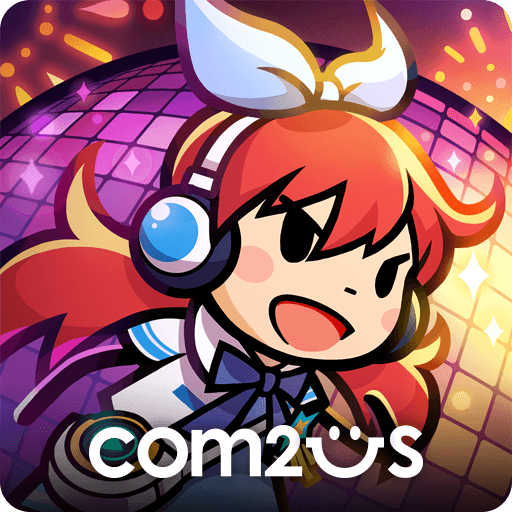
Leave your email and we will notify
you when the game launches
Play Dancevil on your PC or Mac by following these simple steps.
BlueStacks respects your privacy and is always safe and secure to use. It does not carry any malware, spyware, or any sort of additional software that could harm your PC.
It is engineered to optimize speed and performance for a seamless gaming experience.
Minimum requirement to run Dancevil on your PC
Since you are on your phone, we are going to send you to the Google Play page.
In some cases BlueStacks uses affiliate links when linking to Google Play
BlueStacks 4 is not available on Windows XP. You must have Windows 7 or higher. Windows 10 is recommended.

