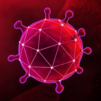Join millions to experience Differences online, an exciting Casual game from Mini IT. With BlueStacks App Player, you are always a step ahead of your opponent, ready to outplay them with faster gameplay and better control with the mouse and keyboard on your PC or Mac.
About the Game
If you love a good eye challenge or just enjoy spotting quirky little details, Differences online by Mini IT is right up your alley. This Casual game is all about picking out what’s different between two “identical” pictures—though, trust me, they’re never truly the same. Whether you’re playing solo or racing against others, get ready for a game that’s equal parts mellow and addictive, with a friendly dash of competition.
Game Features
-
Colorful Visuals
The game’s pictures pop with color and detail, so there’s plenty to look at besides the tricky differences you’re hunting for. -
Play at Your Pace
No timers nagging you here. Take your time, enjoy the hunt, and don’t stress about racing the clock—unless you choose to challenge real people. -
Real-Time Competitions
Feel like showing off your eagle eyes? You can play live with others, spotting five differences in head-to-head matches. Bragging rights (and in-game rewards) are very much on the line. -
Scalable Views
Need a closer look? Pinch to zoom in on the pictures or zoom out to catch the big stuff you might miss otherwise. -
Helpful Hints
Stuck? Grab a hint and get back in the action—no need to stay stuck on that last tricky difference. -
Progress and Rewards
As you play, you’ll rack up awards, unlock new themed locations, and see your name climb the rankings. There’s even a little collection book to fill out along the way. -
Great for All Ages
Perfect for groups or family hangouts, Differences online is easy enough for kids learning about colors and objects, yet challenging enough for adults who want to give their brain a workout. -
No Cost, No Fuss
Just install and play—no hidden fees or subscriptions required.
And if you want an even smoother time, you can always play Differences online on your PC using BlueStacks, enjoying all those vibrant visuals on a bigger screen.
Start your journey now. Download the game on BlueStacks, invite your friends, and march on a new adventure.