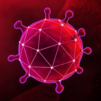Explore a whole new adventure with Pair Tiles is a matching puzzle game!, a Casual game created by Brightika, Inc.. Experience great gameplay with BlueStacks, the most popular gaming platform to play Android games on your PC or Mac.
About the Game
Pair Tiles is a matching puzzle game! Ever wondered how good your observation skills really are? This breezy Casual game from Brightika, Inc. turns that question into a playful (and sometimes surprisingly tricky) challenge. Your job: hunt down pairs of matching tiles and connect them — but there’s a twist. The clock’s ticking, and the tiles can only be linked if nothing stands in their way. Quick thinking, keen eyes, and maybe a little luck are your best friends here.
Game Features
-
Classic Matching With a Twist
It’s not just clicking pairs—each pair can only be connected by drawing up to three straight lines, and nothing can be in the way. That rule shakes things up, but in a good way. -
Plenty of Levels
There are over 100 different puzzles to solve, so boredom doesn’t stand a chance. You can play for just a few minutes or settle in for a longer session, picking up right where you left off. -
Shuffle Mode
Stuck on a tricky level? Mix things up with shuffle mode. This feature gives you a fresh tile arrangement, potentially revealing new matches you might have missed. -
Unlimited Hints
No need to stress when you hit a brain freeze. If you’re drawing a blank, unlimited hints are on hand to nudge you in the right direction without penalty. -
Switchable Picture Sets
It’s your call which images appear on the tiles—swap between different sets for a fresh game board and a bit of visual variety. -
Brain Exercise for All Ages
Whether you’re looking to keep your mind sharp or keep the kids engaged, the game’s a solid pick for all ages. It’s easy to learn, but gets challenging fast.
You can also check out Pair Tiles is a matching puzzle game! using BlueStacks, if you want a bigger screen and smoother controls for even trickier levels.
Start your journey now. Download the game on BlueStacks, invite your friends, and march on a new adventure.