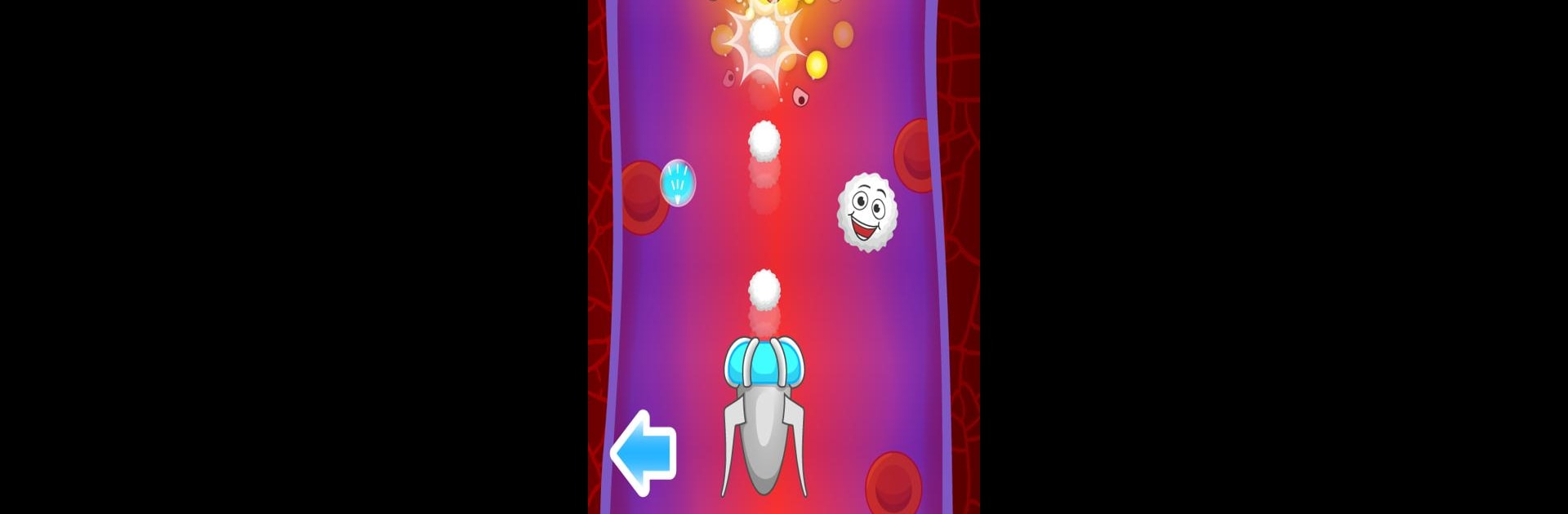Doctor Kids 2 brings the Casual genre to life, and throws up exciting challenges for gamers. Developed by FM by Bubadu, this Android game is best experienced on BlueStacks, the World’s #1 app player for PC and Mac users.
About the Game
Ever wondered what it’d be like to step into a doctor’s shoes—even just for a few minutes? Doctor Kids 2 from FM by Bubadu lets you take on the role of a caring doctor for kids, juggling a bunch of quirky medical challenges along the way. Whether you’re checking lungs, zapping germs, or even piloting an emergency helicopter, there’s always something new and unexpected to handle in this casual adventure.
Game Features
-
Mini-Medical Missions
Tackle six playful minigames, each focusing on a different part of the body—from investigating sore throats to sorting out tummy troubles or finding pesky head lice. -
Lungs & Breathing
Use machines to help little patients breathe, wipe out sneaky bacteria, and pick out inhalers that make a real difference for tiny airways. -
Throat Challenges
Grab a swab, battle viruses in a colorful bubble shooter minigame, and finish up with everyone’s favorite cure-all: a cool scoop of ice cream. -
Head Lice Hunt
Spot tiny critters with your magnifying glass, clean them up, and choose from an assortment of anti-lice shampoos. Satisfying and a bit silly. -
Digestive Detective
Use scans to peek inside, find out what’s wrong, fight off stomach bugs, and pick just the right medicine to help kids feel better. -
Brain Teasers
Scan kids’ heads, solve brainy puzzles, and try out fun bandages after you’re done. It’s surprisingly upbeat for a trip to the neurology department. -
Emergency Helicopter
Sometimes you’ve got to rush! Hop into a helicopter and swoop down to rescue kids from burning buildings—definitely not your average day at the clinic. -
In-Game Goodies & Options
Most of the experience is free, but if you’re into unlocking extras, the game has in-app purchases and ways to earn or buy virtual currency. -
Smooth Experience on BlueStacks
Enjoy easier controls and snappier visuals if you’re playing on BlueStacks, making those tricky minigames feel even more satisfying. -
Kid-Friendly, With a Dash of Realism
The tasks are inspired by real medical procedures, but everything’s designed with fun and safety in mind. No stress—just creative play!
Get ready for a buttery smooth, high-performance gaming action only on BlueStacks.