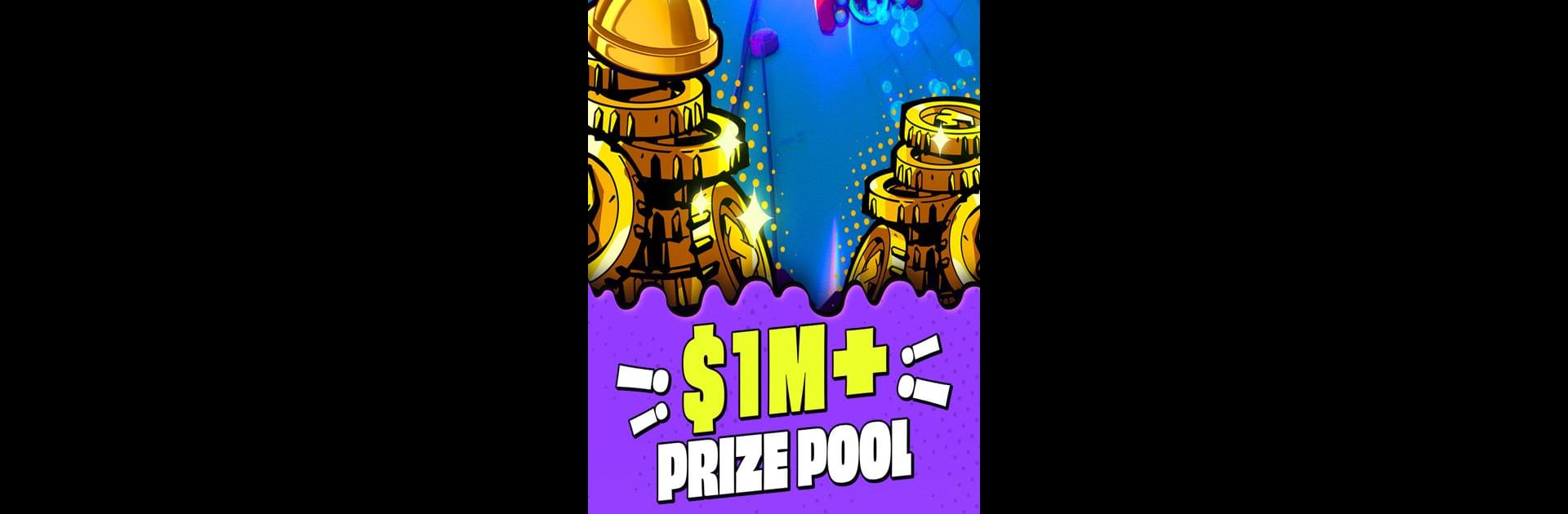Dookey Dash: Unclogged brings the Casual genre to life, and throws up exciting challenges for gamers. Developed by Faraway, this Android game is best experienced on BlueStacks, the World’s #1 app player for PC and Mac users.
About the Game
Get ready to race through an underground mess in Dookey Dash: Unclogged, a wild endless runner by Faraway that refuses to take itself too seriously. If you like dodging chaos, chasing high scores, and hunting for over-the-top prizes, this one’s for you. Picture navigating a wacky sewer, competing for leaderboard bragging rights, and collecting weird rewards along the way—all with a fun, offbeat sense of humor.
Game Features
-
Big, Ridiculous Prizes
Score coins, Boosters, and Golden Plungers, all pulled from a big seasonal prize pool. It’s not every day you’re racing for your share of some seriously bizarre loot. -
Survive the Sewer Mayhem
Zip down filthy pipes, manage hairpin turns, and keep dodging random junk. The longer you last, the shinier your high score looks. -
Obstacle Dodging Madness
Toilets, trash, mystery debris—expect your reflexes to be put to the test at every twist. Spot a power-up? Grab it on the run for that little extra advantage. -
Customize and Create Your Style
You’re not stuck with the default look. Change up your driver and ride, and if you’re really creative, build your own 3D models. Link a Faraway account to show off, sell your designs, or pick out favorites in the Faraway Shop. -
Creator Economy Fun
Your custom models aren’t just for show—you can sell them to other players, not only for Dookey Dash: Unclogged, but across all sorts of other experiences too. -
Season-Based Competition
Every new season brings fresh challenges and a chance to climb the leaderboards for bigger, better prizes.
Playing through BlueStacks makes controlling the action smooth and lets you really enjoy those split-second dodges (and maybe improve that unreasonable score).
Start your journey now. Download the game on BlueStacks, invite your friends, and march on a new adventure.