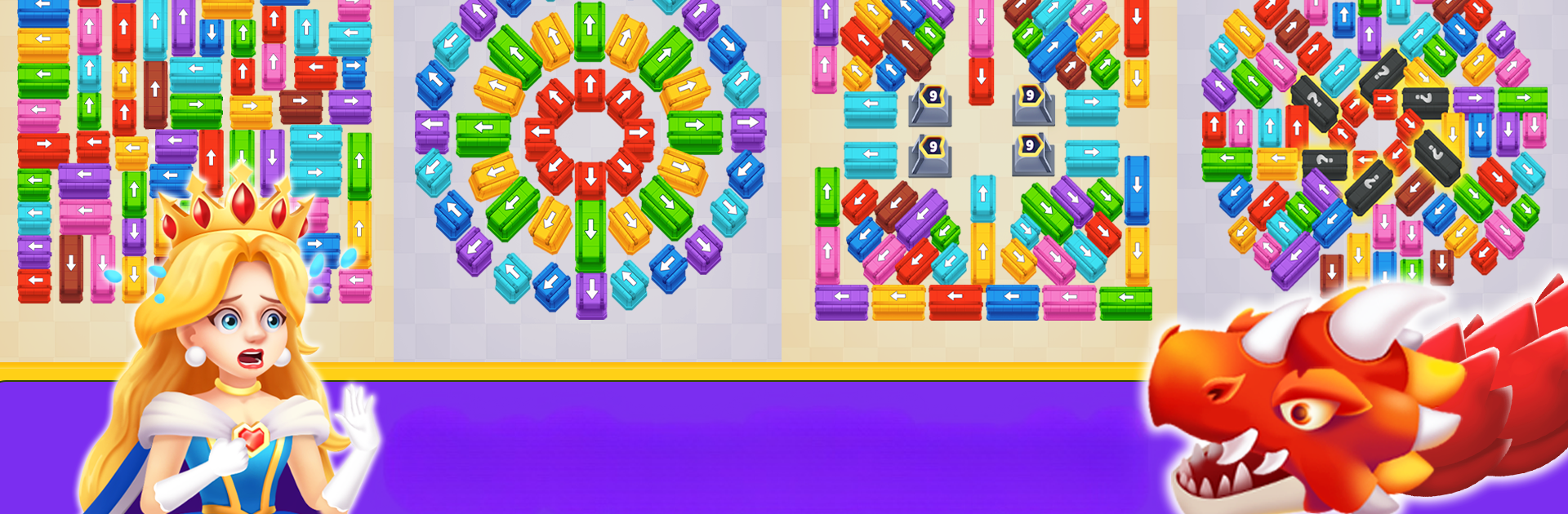Bring your A-game to Dragon Puzzle: Queen Rescue, the Casual game sensation from White Tiger Page. Give your gameplay the much-needed boost with precise game controls, high FPS graphics, and top-tier features on your PC or Mac with BlueStacks.
Think of a puzzle game where every move matters and the clock is quietly judging you. Dragon Puzzle: Queen Rescue plays like a mix of careful planning and quick reflexes — puzzles are laid out like tiny deathtraps with spikes, collapsing bridges, and timed hazards, and the whole point is to clear a path with well-timed cannon shots and mechanics that change as the rooms get nastier. It is not about grinding or collecting stuff, it is about that tense moment before a shot is fired or a lever is pulled, when the wrong choice sends everything tumbling. The dragon is mostly a looming threat, watching and punishing mistakes, which keeps the pressure up without feeling unfair.
On PC, especially when run through BlueStacks, the whole thing opens up: aiming cannons feels steadier, the puzzle layouts read easier on a big screen, and those split-second actions become more satisfying. Graphics are bright and clear, the stages get creative with traps and timing, and the difficulty curve pushes players to think faster and smarter. Someone who likes puzzles with timing and a little theatrical danger will enjoy how each level forces a balance between planning and reflexes.
Ready to top the leaderboard? We bet you do. Let precise controls and sharp visuals optimized on BlueStacks lead you to victory.