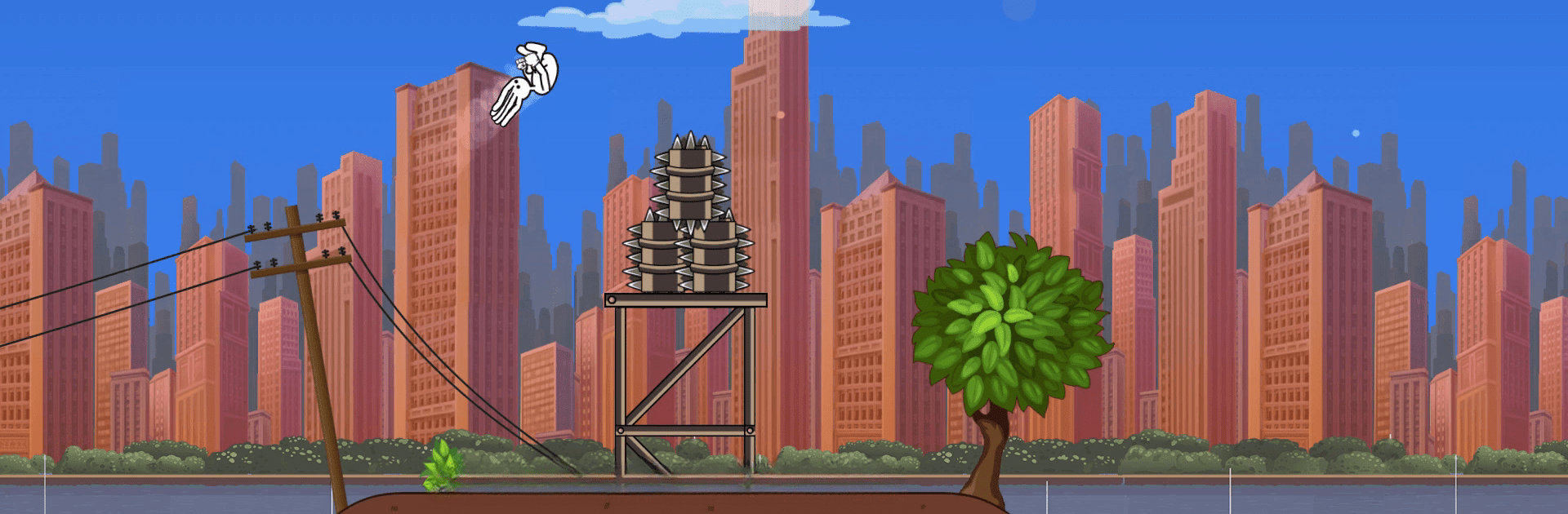Bring your A-game to Dreadhead Parkour, the Casual game sensation from Gametornado. Give your gameplay the much-needed boost with precise game controls, high FPS graphics, and top-tier features on your PC or Mac with BlueStacks.
About the Game
Ready to test your reflexes and see how slick your moves really are? Dreadhead Parkour lets you step straight into the kicks of a dreadlocked parkour artist with a knack for wild tricks and showstopping stunts. From wild jumps to slippery slides, every level cranks up the heat. Dreadhead Parkour is all about outsmarting obstacles and pulling off those satisfying flips in fast-paced levels, all styled up with a pretty laid-back vibe.
Game Features
-
Parkour Mayhem
Run, vault, jump, flip, and slide—yeah, you’ll be doing a little bit of everything. Each level tosses in new stunts to master, so you never get bored. -
Hazardous Obstacles
Watch out for spinning blades, spikes, moving platforms, weird mechanisms—honestly, you name it. Some stuff might make you wince just a bit. -
Quick, Responsive Controls
The controls are so intuitive you’ll be pulling off sick moves right from the start. As you progress, mastering dodges and lightning-fast reactions becomes second nature. -
Coins & Stars Galore
Grab coins scattered throughout every course to rack up your score. Spotting a star? Go for it—that’s your ticket to some serious bragging rights. -
Ever-Changing Terrains
One minute you’re leaping across rooftops, next you’re threading your way through a maze of obstacles. Every level keeps things fresh with new layouts. -
Casual, Addictive Fun
Perfect for quick bursts or marathon runs—Dreadhead Parkour doesn’t take itself too seriously, but you might find yourself hooked. -
Play Bigger on BlueStacks
If you’re feeling adventurous, try out Dreadhead Parkour on BlueStacks and enjoy the action on a larger screen. That way, nothing gets past your eye—except maybe the occasional spinning saw.
Get ready for a buttery smooth, high-performance gaming action only on BlueStacks.