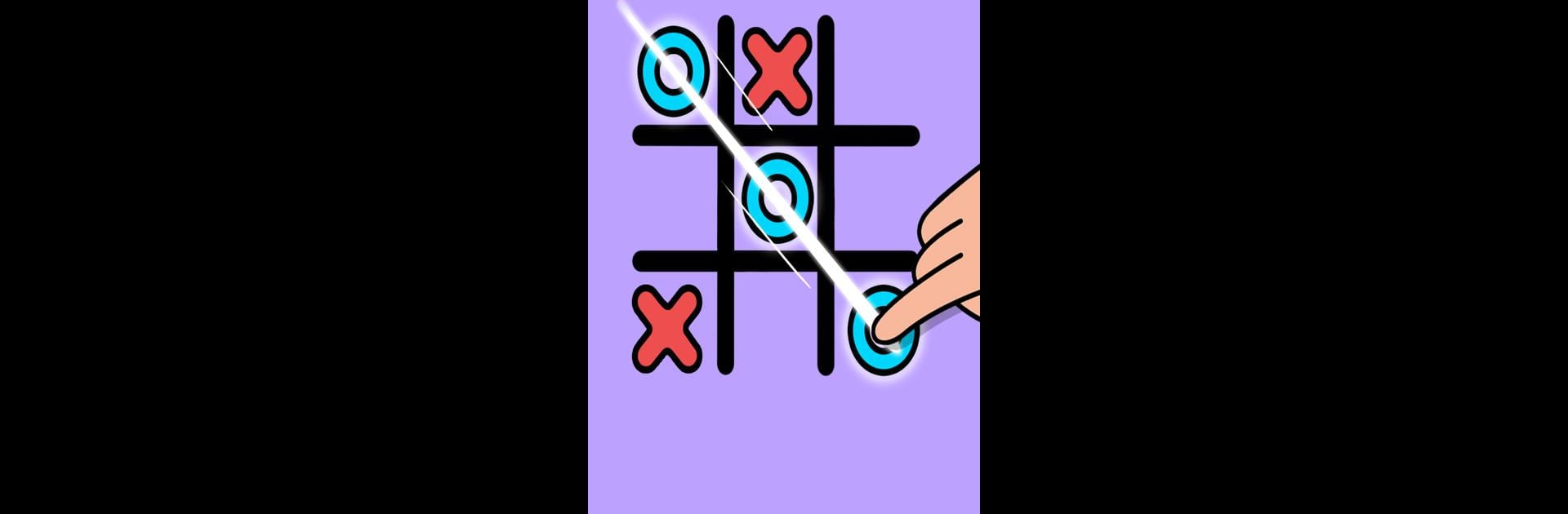Bring your A-game to Duel Player Game PvP Challenge, the Casual game sensation from Just Make Games. Give your gameplay the much-needed boost with precise game controls, high FPS graphics, and top-tier features on your PC or Mac with BlueStacks.
About the Game
If you’re always up for a fun showdown with a friend—or even just looking to outsmart an AI—Duel Player Game PvP Challenge has got your back. This casual collection, brought to you by Just Make Games, is jam-packed with head-to-head mini-games that you can play side-by-side on the same device. Whether you want to upstage your buddy, challenge yourself solo, or just settle who’s buying lunch, there’s a game here for every kind of competitive mood.
Game Features
-
One Device, Double the Fun: Grab a friend and try out tons of two-player mini-games, no extra hardware or complicated setup needed. Perfect for family trips, car rides, or whenever boredom strikes.
-
Solo Mode with AI: No opponent handy? You can still see how your skills stack up against crafty computer rivals in every game.
-
Classic Ping Pong: Flick and tap your way to victory with a simple, yet super competitive take on table tennis.
-
Epic Spin War: Test those fast reflexes as you go head-to-head in a whirlwind battle of spins. It’s wilder than it sounds.
-
Knife Throw Showdown: Aim, tap, and try to hit the bullseye—you might surprise yourself with your accuracy (or not, but it’s hilarious either way).
-
Pull the Rope: Put your finger strength to the test in a tug-of-war that gets intense fast.
-
Old-School Tic Tac Toe: The classic pencil-and-paper game, now right on your screen, with a twist—your friend can’t claim you cheated.
-
4 in a Row: Set up clever moves and try to connect four before your opponent does. Easy to pick up, tough to master.
-
Pocket Pool: Take a break with a round of mobile billiards. Line up shots and go for the win.
-
Sumo Standoff: Push your rival out of the ring in this miniature, frantic version of the sumo ring.
-
Penalty Showdown: Nail nerve-wracking penalty kicks. You never know who’ll choke under pressure.
-
Tank Battle: Outmaneuver your friend in bite-sized tank combat, where every move counts.
Wanna play these on your PC instead? BlueStacks can lend a hand, but the real thrill is settling scores face-to-face—no matter where you are.
Make your gaming sessions memorable with precise controls that give you an edge in close combats and visuals that pop up, bringing every character to life.