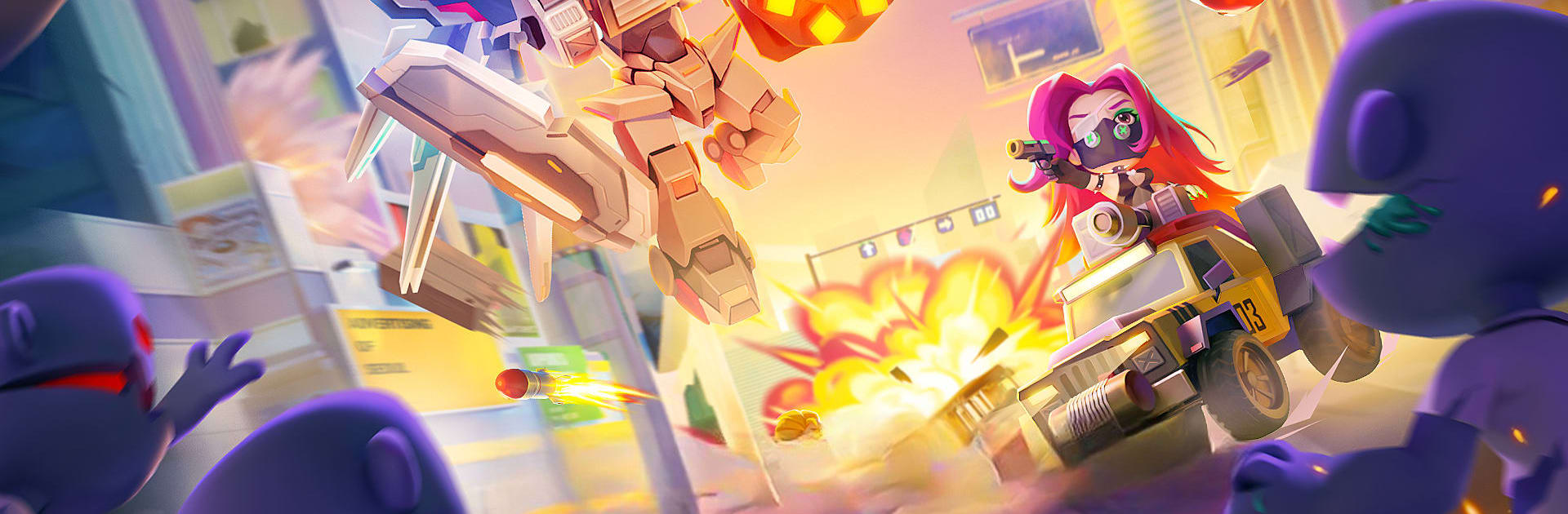Join millions to experience Echoes of Heroes: Expedition, an exciting Casual game from MOUNTAIN FOREST PTE. LTD.. With BlueStacks App Player, you are always a step ahead of your opponent, ready to outplay them with faster gameplay and better control with the mouse and keyboard on your PC or Mac.
About the Game
Echoes of Heroes: Expedition, brought to you by MOUNTAIN FOREST PTE. LTD., throws you into a world turned upside down by a deadly virus—and, surprise, things are about to get a lot weirder. Turns out, it’s not just a plague—you’re facing a full-blown alien takeover. You take the reins as a seasoned commander, rounding up brave heroes, getting your gear in order, and trying to win back the planet one fight at a time. Whether you love a laid-back session or you’re here for fierce showdowns, this casual RPG is all about letting you play your own way.
Game Features
-
Idle Rewards, No Sweat: Hate long grinds? Here, rewards stack up while you’re off living your life. Log in and collect whenever you feel like, so you never fall behind.
-
Decked-Out Vehicles & Custom Looks: From armored tanks to tricked-out rides, command all sorts of cool vehicles to use in your fight against the aliens. Custom skins add that extra flair, and every boss fight is an excuse to show off.
-
Upgrade Without the Hassle: Recruit heroes from five different factions, reset things whenever you want, and easily sync character levels. The Resonance system keeps your lineup balanced—build your perfect squad with none of the usual grind.
-
Game Modes to Match Your Mood: Fancy taking out targets in sniper mode or out-thinking your rivals in memory challenges? You’ve got options. Try Endless Trials, test your luck in Rogue Expeditions, or explore personal Hero Stories for a change of pace.
-
Face Off with Players Around the Globe: Jump into 1v1 or 3v3 arena battles against real people, not just AI. Show everyone what you’re made of in the Cross-Server Arena and maybe snag some bragging rights.
-
Team Up, Take Over: Join up with others to form a guild, then go after massive alien bosses or duke it out over base control. In Guild War, teamwork and a bit of strategy can really pay off.
-
Smoother on PC with BlueStacks: Got a craving for better controls? You can hop in on PC for smoother gameplay, thanks to BlueStacks.
Start your journey now. Download the game on BlueStacks, invite your friends, and march on a new adventure.