Step into the World of 脱出ゲーム ニーナとゆめの島, a thrilling Casual game from the house of LIB. Play this Android game on BlueStacks App Player and experience immersive gaming on PC or Mac.
About the Game
脱出ゲーム ニーナとゆめの島 is a cozy, level-based escape adventure from LIB in the Casual genre. Each stage is a bite-sized mystery with a gentle, storybook vibe—think charming scenes, cute animals, and puzzles that reward a sharp eye. It’s easy to pick up, relaxing to play, and surprisingly clever when it wants to be.
Game Features
- Stage-by-stage mysteries: Every level is its own little escape room with a fresh theme and a satisfying “aha!” moment at the end. No filler, just neat ideas.
- Hints when you want them: Stuck? Use a nudge or go all the way to the solution. The two-step system makes it friendly for beginners without spoiling the fun for puzzle fans.
- Tap, inspect, discover: Check objects, zoom in for details, and poke at suspicious spots. The interface keeps everything simple so you can focus on solving.
- Smart item play: Collect tools, examine them up close, and combine pieces when it makes sense. Sometimes the trick is hiding in a tiny detail you almost missed.
- Charming scenes and animals: Soft colors, relaxing visuals, and little creature cameos make each area feel warm and welcoming.
- Free levels, play at your pace: Tackle stages in short sessions or binge a bunch—no pressure, no paywalls for levels.
- Handy in-game menu: Quickly access hints, manage items, or adjust options without breaking your flow.
- Little surprises tucked in: Each stage includes playful touches and small twists that keep you smiling as you solve.
- Great on a bigger screen: Prefer playing on your computer? BlueStacks makes it easy to enjoy the game with a mouse and a larger view.
Start your journey now. Download the game on BlueStacks, invite your friends, and march on a new adventure.

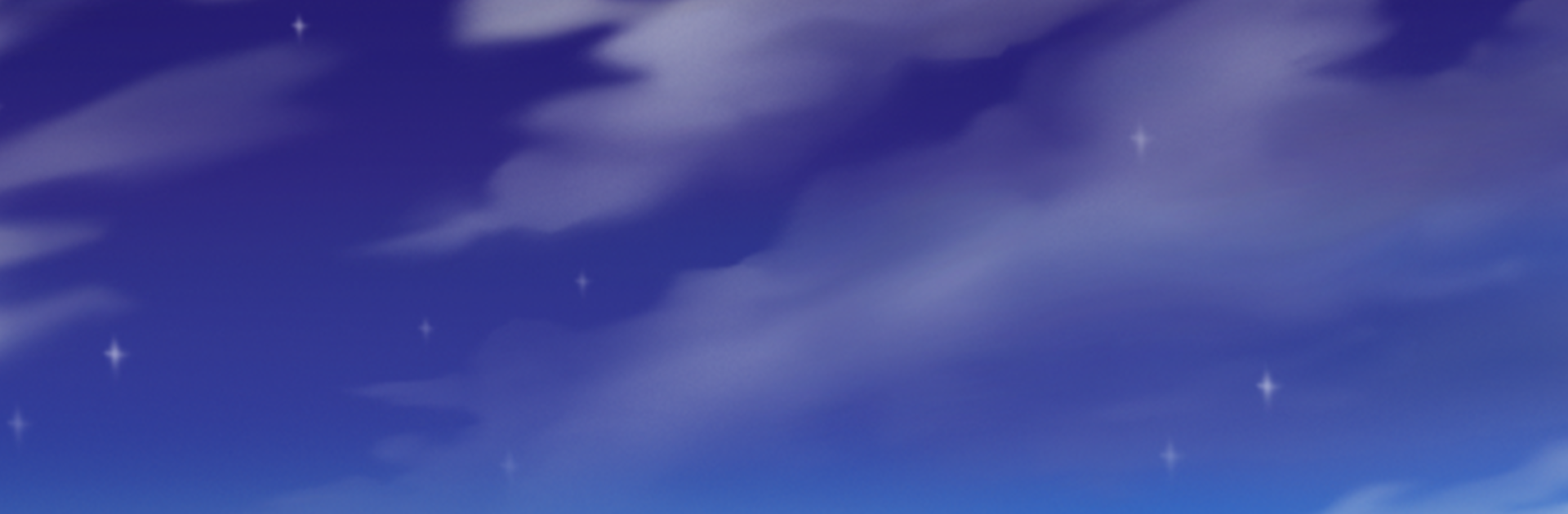








![Way of Retribution [SoulsLike]](https://cdn-www.bluestacks.com/bs-images/ecd876cc89701e492a44f825e87f2385-101x101.png)



