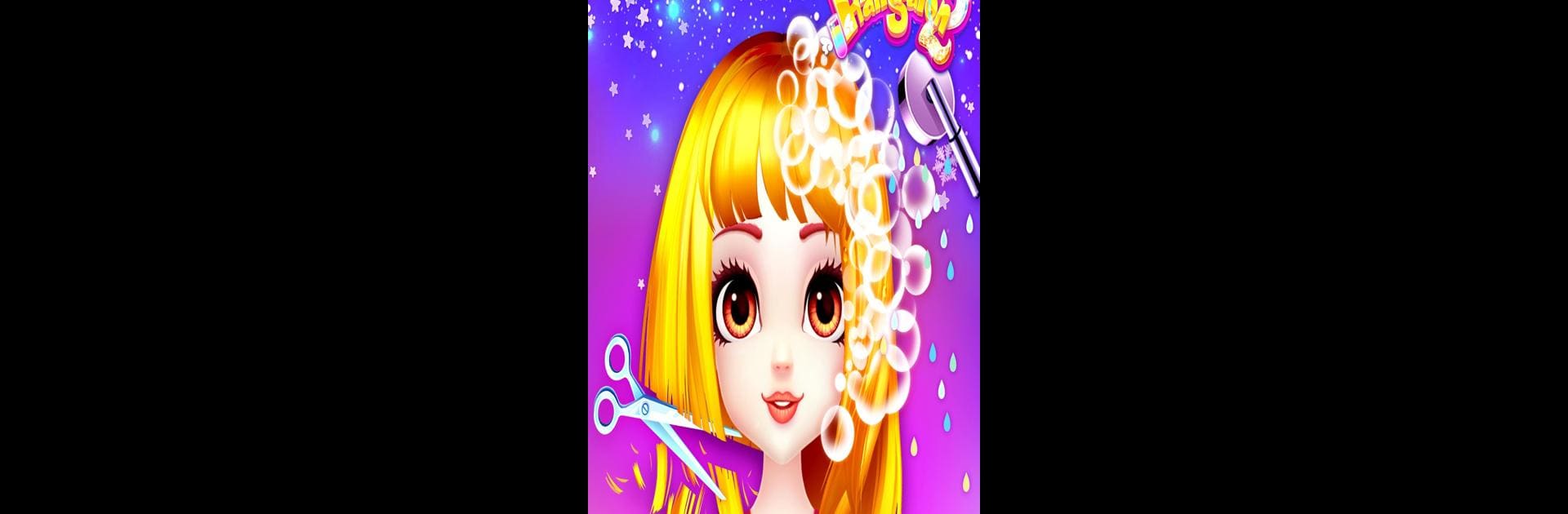Fashion Hair Salon Games: Royal Hairstyle brings the Casual genre to life, and throws up exciting challenges for gamers. Developed by Joy Journey Girls, this Android game is best experienced on BlueStacks, the World’s #1 app player for PC and Mac users.
About the Game
Ever wanted to be a princess’s personal hair stylist, with full creative freedom and no real-world mess? Fashion Hair Salon Games: Royal Hairstyle tosses you into a colorful salon where you’re in charge of transforming royal clients with fabulous hairstyles and dreamy dresses. Expect playful makeovers, endless design options, and tons of interactive moments—this is salon play that goes way beyond brushing and braiding.
Game Features
-
Task-Packed Salon Mode
Ready to meet some styling goals? Start in Hair Salon Task Mode, where each princess has a new look in mind, and you’ll snip, color, curl, and straighten your way through their requests. There’s a tool for every job (and sometimes, even a magic fix-it for any hair mishap). -
Creative Freedom in Free Design Mode
If you’d rather just go wild, Free Design Mode sets you loose with every styling gadget and accessory unlocked. Mix, match, and invent over-the-top hairdos—meet the bonus criteria for extra surprises. -
All About the Dressing Room
Once the hair’s on point, it’s time to style the rest. Pick from a huge wardrobe: princess gowns, sparkly accessories, magic wings—anything you need to complete the royal look. -
Mix and Match in the Color Lab
Love experimenting with color? The Color Lab lets you blend and tweak new shades, then add them to your creative toolkit. There’s no running out; new color-making supplies show up every day. -
Quests and Rewards
Keep things interesting with daily tasks. Finish them up to rack in coins and diamonds, then unlock more tools and glamorous decorations along the way. -
Snap and Save Your Styles
Proud of your latest princess transformation? Strike a pose in the in-game photo booth and keep a scrapbook of your best designs. -
Fully Unlocked Props and Accessories
All styling tools and hair accessories are open from the start—creativity isn’t limited by paywalls here. -
Play with Friends and Family
Fashion Hair Salon Games: Royal Hairstyle is easy to share, so bring someone else into your style sessions whether you’re on your phone or playing bigger on BlueStacks.
Slay your opponents with your epic moves. Play it your way on BlueStacks and dominate the battlefield.