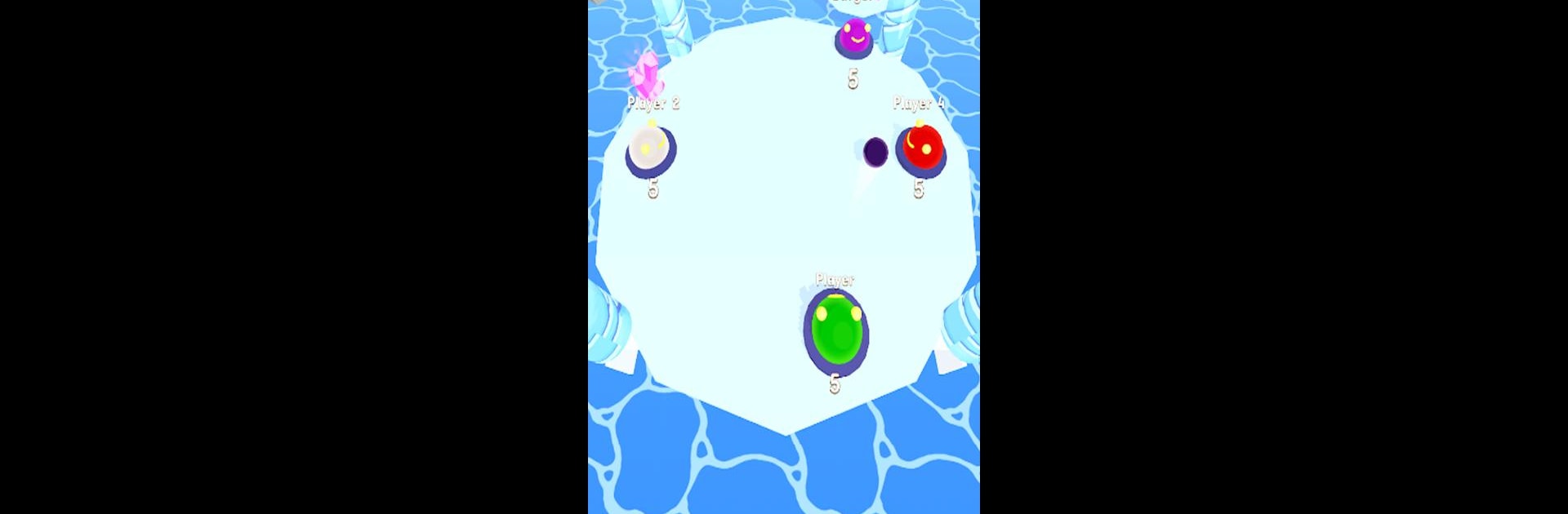Join millions to experience Football.io: Soccer Game, an exciting Casual game from NorthCoast Games. With BlueStacks App Player, you are always a step ahead of your opponent, ready to outplay them with faster gameplay and better control with the mouse and keyboard on your PC or Mac.
About the Game
Welcome to Football.io: Soccer Game, where you get to live out the dream of becoming a soccer star, one kick at a time. Ever wondered what it’s really like to go from rookie to renowned football legend? This casual gem from NorthCoast Games lets you shape your own journey, juggling high-stakes matches, fame, fortune—and maybe a few off-field shenanigans. It’s easy to pick up, surprisingly deep, and full of mini surprises that’ll keep you hooked longer than halftime snacks.
Game Features
-
Smooth, Breezy Controls
Kick off instantly with simple, responsive controls that never get complicated. Whether you’ve got a couple minutes or all night, sliding into a game is just easy fun—no complicated moves to memorize. -
Create and Upgrade Your Dream Team
Collect, customize, and upgrade players to build a team that reflects your style. Mix and match unique logos, jerseys, boots, and even pick your own ball. There are over a hundred ways to tweak your squad from head to toe. -
Personal Player Journey
Step into the cleats of a rising 16-year-old footballer and make choices that shape your destiny. From impressive goals to tricky life decisions, your football story is shaped by the moves you make on—and off—the pitch. -
Mini-Games and Surprises
Not just about classic soccer—there’s plenty of unexpected twists. Try your luck at the casino, test your nerve with quick mini-games, or just deal with those oddball surprises that pop up as your career grows. -
Rising Through the Ranks
Climb the competitive ladder with weekly leagues—from the starter’s brass division up to All-Star glory, earning bigger rewards as you improve. Each tier has its own vibe, stadiums get wilder, and the roar of the crowd only gets bigger. -
Social & Management Elements
It’s not all about scoring—managing relationships with teammates, coaches, and even sponsors keeps things lively. Decisions matter, and one moment you might be handling a tricky contract, the next managing locker room drama. -
Unique Stadiums with Growing Atmosphere
Play in five original stadiums that grow in grandeur and energy as you work your way up. Whether you’re on home turf or facing an international crowd, each match feels fresh.
If you want to play with better controls and smoother graphics, trying Football.io: Soccer Game on BlueStacks brings even more fun to your PC sessions.
Make your gaming sessions memorable with precise controls that give you an edge in close combats and visuals that pop up, bringing every character to life.