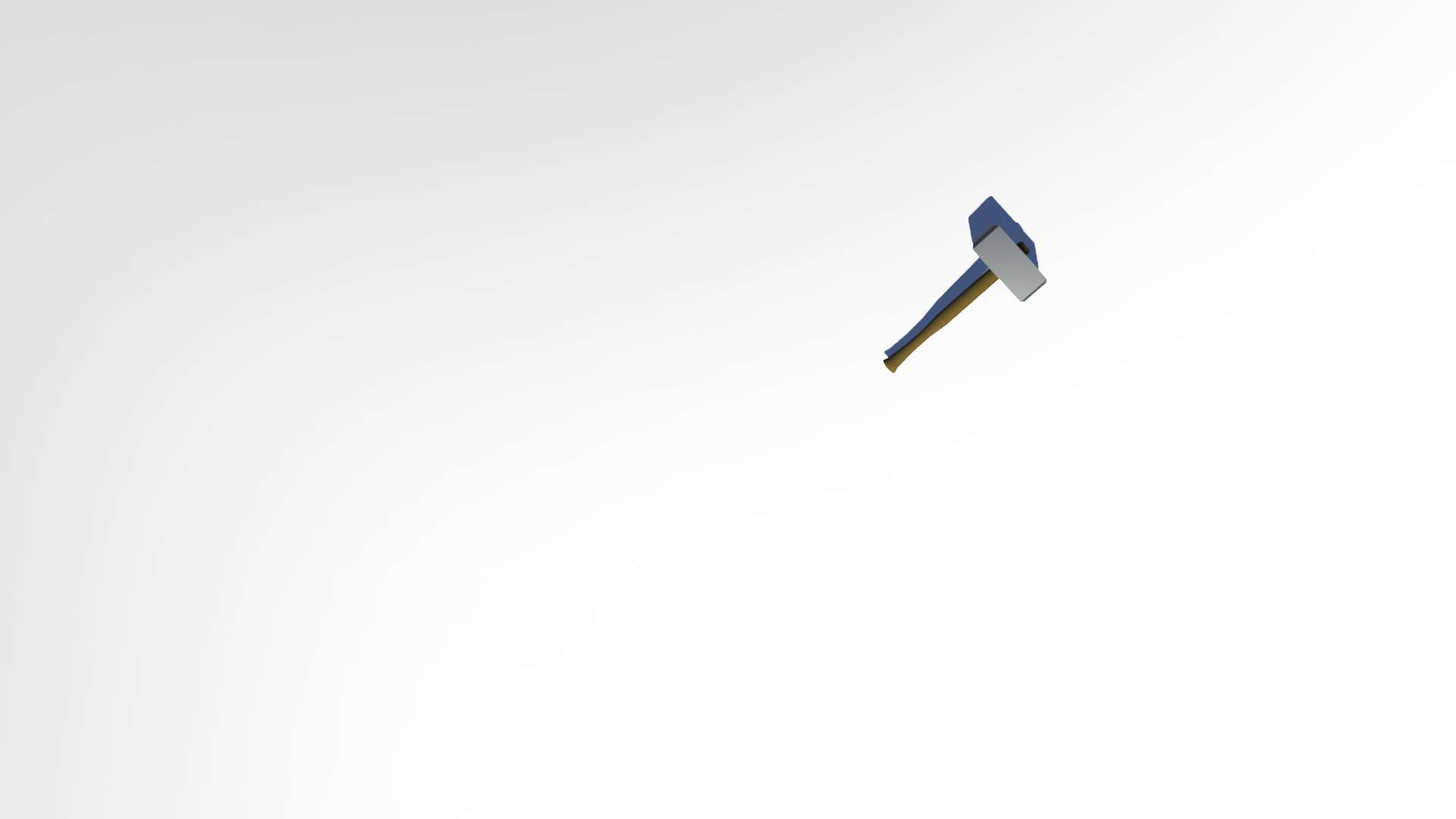Forge Ahead simulates what it’s like to be a real life blacksmith. Fire up the forge and prepare your hammer. Hit and smash rocks to break them apart and get access to the valuable minerals and elements within. Use these rare items to craft incredible weapons and masterful works of art! Play Forge Ahead on PC and enjoy this game that’s easy to pick up and learn but so addictive you’ll find yourself spending hours trying to perfect your craft. Melt down the precious minerals into a molten liquid then carefully pour it into a mold. Once it’s cool, it’s time to use your forge hammer to shape your basic sword into a unique masterpiece. There are tons of different raw materials to work from and amazing accessories made of exotic gems that you can slot into your works. Higher quality minerals and rarer gems will pump up the value of the weapons you forge. Sell your creations for a steady flow of cash that you can invest into better materials to craft even more beautiful weapons. Even the kingdom’s best blacksmiths need a break. That doesn’t mean you can’t keep generating income. Keep making money even when you’re not playing.
Play on PC with BlueStacks or from our cloud
- Overview
- Game Features
- How to Play
Page Modified On: December 08, 2020
Play Forge Ahead on PC or Mac
Game Features
Game controls
- Tap Spots
- Other Moves
Enhancements
- Macros
- Multi Instance
- Script
- Repeated Tap
- Game controls
- Enhancements

Macros

Multi Instance

Script

Repeated Tap
How to Download and Play Forge Ahead on PC or Mac
Download and install BlueStacks on your PC or Mac
Complete Google sign-in to access the Play Store, or do it later
Look for Forge Ahead in the search bar at the top right corner
Click to install Forge Ahead from the search results
Complete Google sign-in (if you skipped step 2) to install Forge Ahead
Click the Forge Ahead icon on the home screen to start playing

BlueStacks makes it possible for all gamers to enjoy their favorite Android titles with the full power of their home computer. No more being held back by the limitations of mobile; BlueStacks is up to 6 times more powerful than even the most advanced Android device on the market today. Play the latest and greatest Android games at the highest settings and with the best performance with BlueStacks. Aren’t you tired of being held back by a tiny screen? Play Forge Ahead on PC with BlueStacks and live your blacksmith adventure in true fullscreen at real, high definition resolutions on your computer monitor. No more squinting at a tiny mobile device for hours on end; game longer and more comfortably. For some games, two thumbs just aren’t enough. Take advantage of the Advanced Keymapping feature to create a custom control configuration for all of your favorite Android games. With support for mouse, keyboard, and gamepad, BlueStacks lets you choose precisely how you want to play. Forging a sword is a complex procedure involving multiple steps. Work more efficiently with the Macro Recorder function in BlueStacks. The Macro Recorder lets you record entire sequences of inputs then assign the sequence to a single button press.
Minimum System Requirements
With BlueStacks 5, you can get started on a PC that fulfills the following requirements.
Operating System
Microsoft Windows 7 or above, macOS 11 (Big Sur) or above
Processor
Intel, AMD or Apple Silicon Processor
RAM
at least 4GB
HDD
10GB Free Disk Space
* You must be an Administrator on your PC. Up to date graphics drivers from Microsoft or the chipset vendor.
Forge Ahead - FAQs
- How to play Forge Ahead on Windows PC & Mac?
Play Forge Ahead on your PC or Mac by following these simple steps.
- Click on 'Play Forge Ahead on PC’ to download BlueStacks
- Install it and log-in to Google Play Store
- Launch and play the game.
- Why is BlueStacks the fastest and safest platform to play games on PC?
BlueStacks respects your privacy and is always safe and secure to use. It does not carry any malware, spyware, or any sort of additional software that could harm your PC.
It is engineered to optimize speed and performance for a seamless gaming experience.
- What are Forge Ahead PC requirements?
Minimum requirement to run Forge Ahead on your PC
- OS: Microsoft Windows 7 or above MacOS 11 (Big Sur) or above
- Processor: Intel, AMD or Apple Silicon Processor
- RAM: Your PC must have at least 4GB of RAM. (Note that having 4GB or more disk space is not a substitute for RAM)
- HDD: 10GB Free Disk Space.
- You must be an Administrator on your PC.