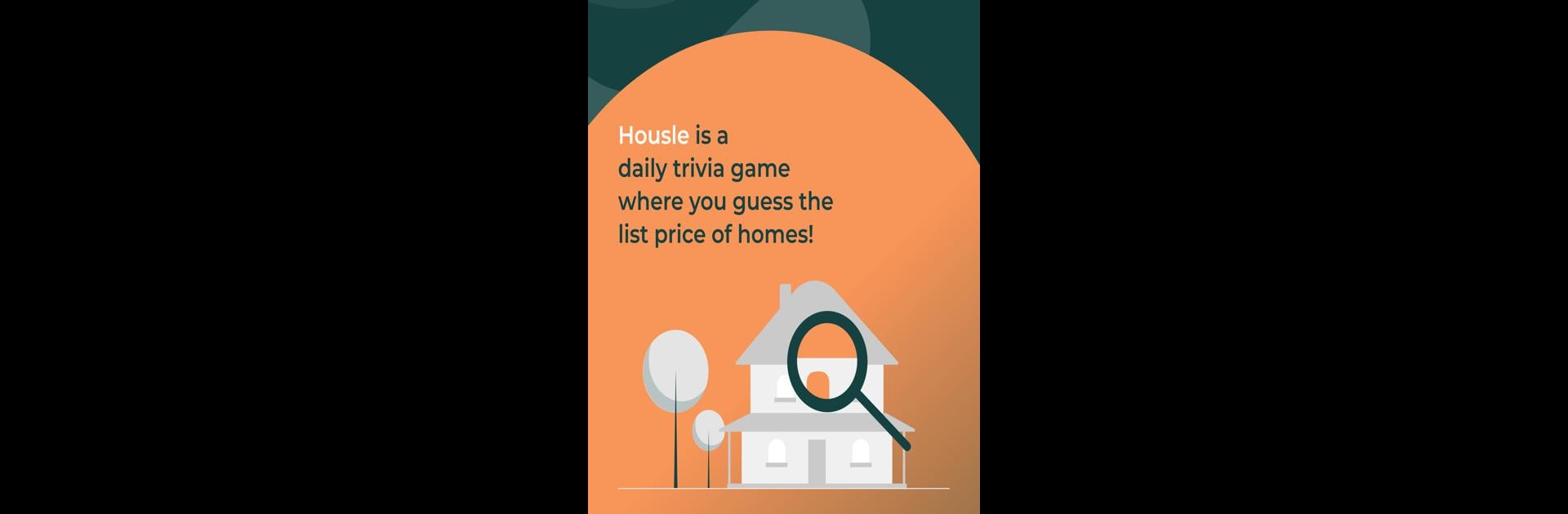Bring your A-game to Housle: House Price Guessing, the Casual game sensation from HOUSLE.HOUSE. Give your gameplay the much-needed boost with precise game controls, high FPS graphics, and top-tier features on your PC or Mac with BlueStacks.
About the Game
Ever stared at a house and thought, “How much does that actually cost?” Housle: House Price Guessing takes that curiosity and turns it into a super fun guessing game. Each day, you’re challenged to figure out the real listing price of a home using photos and a handful of clever clues. It’s lighthearted, a little addictive, and surprisingly good at sparking those “wait, what?!” moments.
Game Features
-
Progressive Photo Reveals
Kick things off with a single photo—just enough for a wild first guess. As you go along, new images and hints pop up to help you zero in on the right price. -
Clues That Matter
With each new picture, you’ll also get useful details like the city and state, square footage, number of bedrooms and bathrooms, lot size, and the year the house was built. Each clue sharpens your estimate a little more. -
Real-Time Feedback
After every guess, the game tells you if you’re high or low, so you can tweak your next answer and inch closer to the real price. -
Track Your Progress
Curious how you’re doing? The game tracks the number of homes you’ve played, your win streak, and your overall accuracy—perfect for a little healthy self-competition. -
Share With Friends
Finished a game? Show off your results with friends through social media or text. You never know who’ll be more shocked by that price tag. -
Explore More Listings
Want more background? Quickly check out the actual listing for extra details, or compare similar houses in the area if you’re really feeling competitive. -
Gallery Mode
Even if you solved the puzzle early, you can check out all six photos in the gallery—just to make sure you didn’t miss any wild kitchens or funky backyards. -
Daily New Challenge
There’s a fresh house to guess every day, so there’s always a new challenge around the corner. -
Smooth Play on BlueStacks
If you want bigger photos (or just a comfier spot to guess), Housle: House Price Guessing works great on BlueStacks, letting you play from your computer without any fuss.
Slay your opponents with your epic moves. Play it your way on BlueStacks and dominate the battlefield.