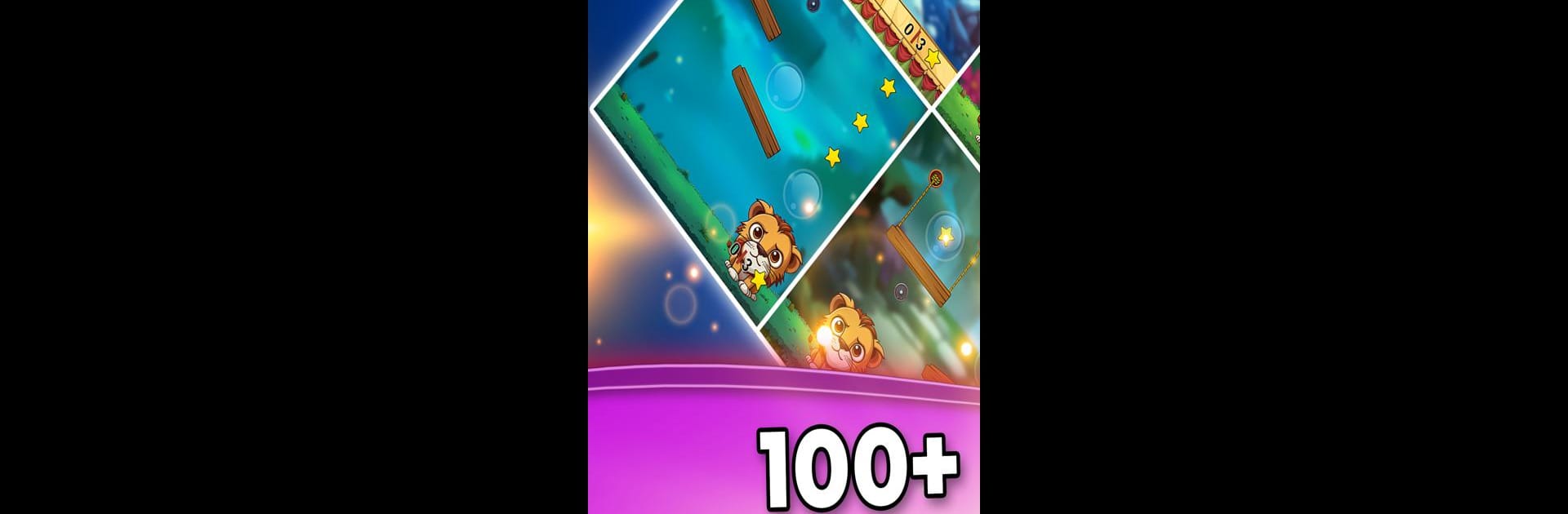Join millions to experience Hungry Lion, an exciting Casual game from Indie Game Dev. With BlueStacks App Player, you are always a step ahead of your opponent, ready to outplay them with faster gameplay and better control with the mouse and keyboard on your PC or Mac.
About the Game
Hungry Lion is one of those laid-back Casual games that’s easy to pick up but surprisingly challenging once you get going. The main idea? There’s a hungry lion (obviously), and it’s your job to make sure he gets his meal. Only catch is, his food isn’t exactly served on a plate—it’s dangling by ropes just out of his reach! So you’ll need some clever thinking and a bit of precision to feed him.
Game Features
-
Physics-Based Rope Cutting
The ropes holding the lion’s snack are all about real-world movement, so they swing, dangle, and drop with just the right slice. One wrong swipe, and his dinner is gone! You’ll have to plan your cuts carefully to feed the lion instead of losing the food. -
Star Collecting Challenge
Each level puts stars along the way, adding a cool little extra twist. When you cut the rope, try to swing the food so that it picks up as many stars as possible on its way down—don’t let your competitive side miss out. -
Minimalist File Size with Crisp Graphics
It won’t hog all your storage, and yet everything looks sharp. The visuals are snappy and easy on the eyes, so the game feels modern and light at the same time. -
Simple Controls
Honestly, you just tap and swipe where you want to cut. That’s it. No clunky menus or weird combos to memorize. It’s straightforward—even if you’re just killing five minutes between meetings. -
Fun Quests and Levels
The game throws plenty of levels and quirky challenges your way, so it’s never just the same thing twice. Plus, if you’re into using BlueStacks, tossing this one on your PC can be pretty satisfying for a casual break.
If you’re into quirky puzzles or you just want to outsmart a virtual lion while passing the time, Hungry Lion by Indie Game Dev is a solid, casual pick.
Get ready for a buttery smooth, high-performance gaming action only on BlueStacks.