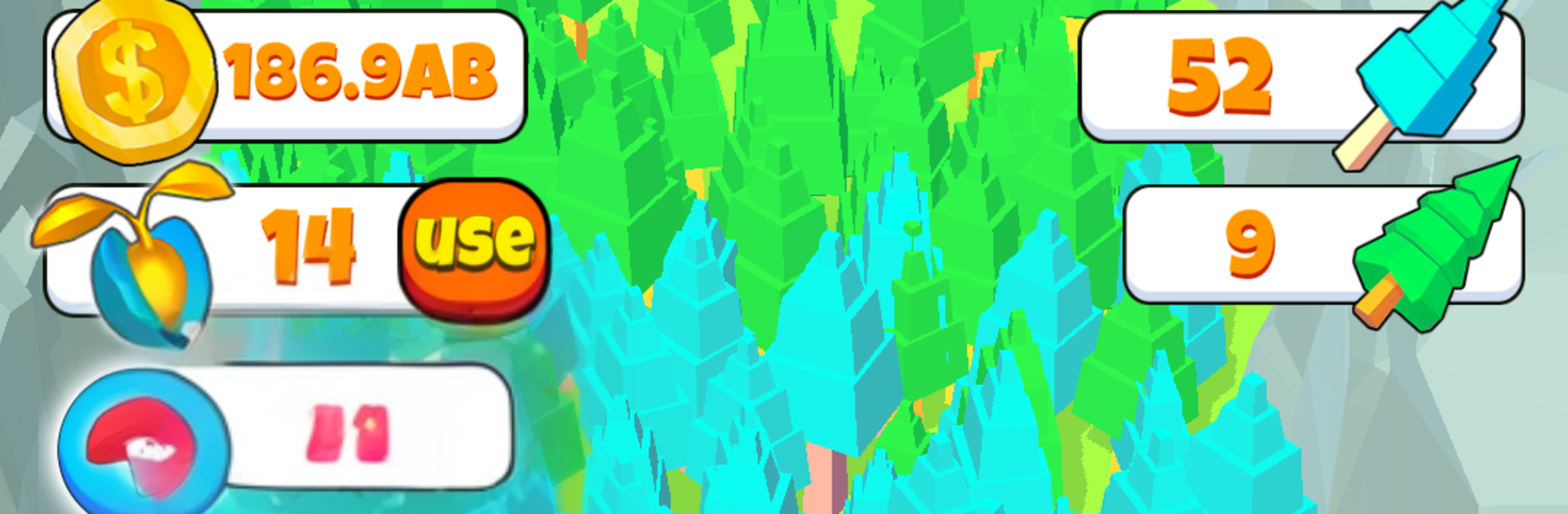Step into the World of Idle Lumberjack 2, a thrilling Casual game from the house of Playphoria. Play this Android game on BlueStacks App Player and experience immersive gaming on PC or Mac.
About the Game
Idle Lumberjack 2 is a chill Casual game from Playphoria where chopping trees actually feels satisfying. You start small, swing your axe, and turn a quiet woodland into a growing camp full of possibilities. It plays great on mobile, and if you like a bigger screen or keyboard controls, BlueStacks is an easy way to run it on PC.
Game Features
- Chop and Grow Your Camp: Clear trees, stockpile wood, and use your haul to open new areas and expand your base bit by bit.
- Upgrade Your Axe: Boost speed and power so each swing counts, letting you slice through tougher trunks without breaking a sweat.
- Head Deeper into the Forest: Move from cozy groves to distant, mysterious zones packed with secrets and new challenges.
- Hunt for Rare Resources: Track down special types of timber and curious finds that unlock fresh upgrades and useful perks.
- Find Better Tools: Discover and equip gear designed to handle sturdier trees, turning once-impossible logs into easy work.
- Tame the Wildlife: Learn to befriend wild animals—some help carry loads, others sniff out hidden stashes, and a few just keep you company.
- Become a Forest Legend: Work your way toward being the go-to woodcutter and animal tamer the whole woodland whispers about.
- Light, Pick‑Up‑and‑Play Fun: Short sessions feel rewarding, and progress naturally stacks as your camp gets smarter and stronger.
Slay your opponents with your epic moves. Play it your way on BlueStacks and dominate the battlefield.