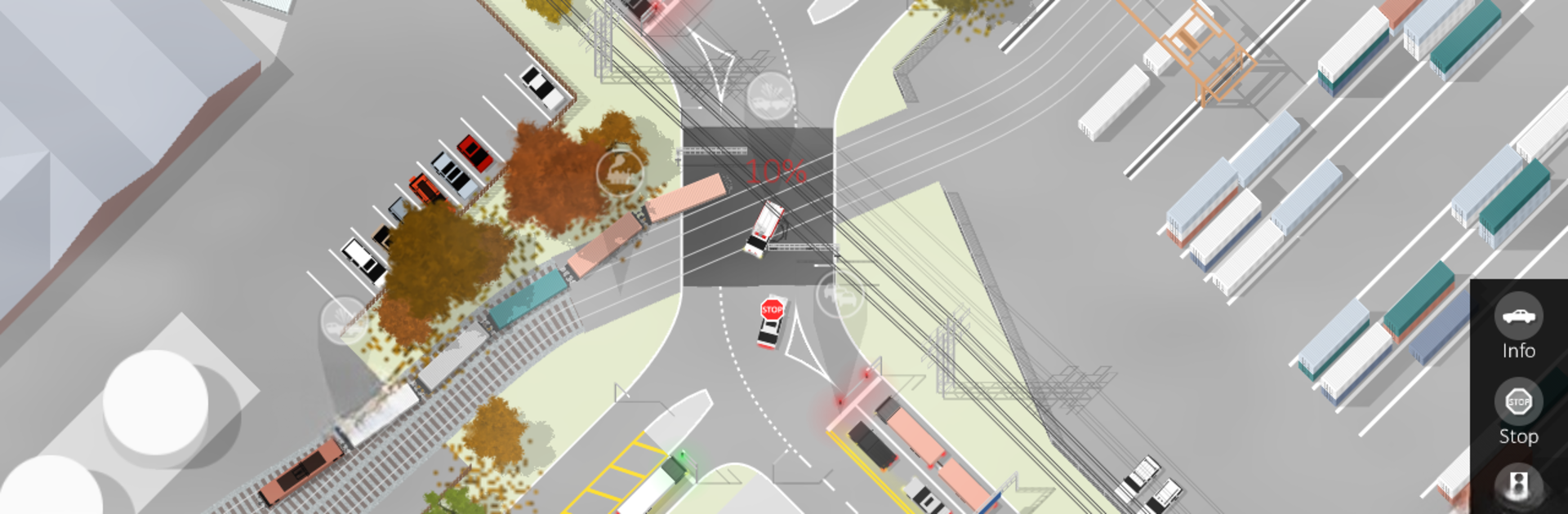Bring your A-game to Intersection Controller, the Casual game sensation from ShadowTree. Give your gameplay the much-needed boost with precise game controls, high FPS graphics, and top-tier features on your PC or Mac with BlueStacks.
About the Game
Got a knack for multitasking or just love watching traffic flow? Intersection Controller by ShadowTree might be right up your alley. Here, you’re the person in charge—switching lights, preventing gridlock, and making sure drivers don’t lose their cool (or bump into each other). It’s a laid-back Casual game with just enough challenge to keep you hooked, whether you’re testing out your quick reactions or experimenting with your own intersection designs.
Game Features
-
Tons of Maps to Try
Over 60 handcrafted levels are ready to go, but that’s just the start. You’ll find literally thousands of custom maps made by other players, so there’s always something new to test your skills. -
Traffic Controller Mode
You’re basically the boss—tap to change lights, keep an eye on cars, and do your best to avoid those classic pile-ups. -
Realistic Traffic Simulation
Prefer to step back and watch the traffic rules in action? Fire up the simulation mode and see how advanced AI handles busy roads, complete with drivers that actually try to follow rules (mostly). -
Leaderboards and High Scores
Wonder how your skills stack up? Check out global scoreboards and maybe brag a little if you can handle those trickier levels. -
Weather and Time of Day
Don’t get too comfortable—unexpected weather and a full day-night cycle can change things up. Rain, fog, or just nighttime—it all affects how you play. -
Unexpected Happenings
Just when things are going smoothly, you might get thrown for a loop with random events that keep you guessing. -
Physics-Based Crashes
If things go wrong, collisions actually look (and feel) a bit dramatic, with a nice touch of physics thrown in. -
Map Editor & Sharing
Unleash your creativity with the built-in editor. Make your own intersection challenges, and check out what others have built right within the app’s browser.
Intersection Controller runs great on BlueStacks, so if you’re swapping from your phone to your PC, the experience only gets smoother.
Get ready for a buttery smooth, high-performance gaming action only on BlueStacks.